I'm registering my app for receiving push notifications from APNS in application:didFinishLaunchingWithOptions: method this way:
[[UIApplication sharedApplication] registerForRemoteNotificationTypes:(UIRemoteNotificationTypeSound | UIRemoteNotificationTypeAlert)];
The registration is ok and my provider succesfully gets my token, in fact I do receive push notifications, but when my app is not in foreground a banner is displayed. I expected an alert to be shown, with 'Close' and 'View' buttons, and I receive the "alert" string in the payload dictionary... what could be happening?