I try to create simple application for testing hibernate. I use ms sql server as database
I download sqljdbc4 from microsoft official site and add to build path of my sts(eclipse):
And it locates on maven dependencies
When I invoke my application I saw:
SessionFactory creation failed.org.hibernate.service.classloading.spi.ClassLoadingException: Specified JDBC Driver "com.microsoft.sqlserver.jdbc.SQLServerDriver" class not found
Exception in thread "main" java.lang.ExceptionInInitializerError
at logic.HibernateUtil.buildSessionFactory(HibernateUtil.java:22)
at logic.HibernateUtil.<clinit>(HibernateUtil.java:8)
at logic.Main.main(Main.java:12)
Caused by: org.hibernate.service.classloading.spi.ClassLoadingException: Specified JDBC Driver "com.microsoft.sqlserver.jdbc.SQLServerDriver" class not found
at org.hibernate.service.jdbc.connections.internal.DriverManagerConnectionProviderImpl.configure(DriverManagerConnectionProviderImpl.java:107)
at org.hibernate.service.internal.StandardServiceRegistryImpl.configureService(StandardServiceRegistryImpl.java:75)
at org.hibernate.service.internal.AbstractServiceRegistryImpl.initializeService(AbstractServiceRegistryImpl.java:159)
at org.hibernate.service.internal.AbstractServiceRegistryImpl.getService(AbstractServiceRegistryImpl.java:131)
at org.hibernate.engine.jdbc.internal.JdbcServicesImpl.buildJdbcConnectionAccess(JdbcServicesImpl.java:223)
at org.hibernate.engine.jdbc.internal.JdbcServicesImpl.configure(JdbcServicesImpl.java:89)
at org.hibernate.service.internal.StandardServiceRegistryImpl.configureService(StandardServiceRegistryImpl.java:75)
at org.hibernate.service.internal.AbstractServiceRegistryImpl.initializeService(AbstractServiceRegistryImpl.java:159)
at org.hibernate.service.internal.AbstractServiceRegistryImpl.getService(AbstractServiceRegistryImpl.java:131)
at org.hibernate.cfg.SettingsFactory.buildSettings(SettingsFactory.java:71)
at org.hibernate.cfg.Configuration.buildSettingsInternal(Configuration.java:2277)
at org.hibernate.cfg.Configuration.buildSettings(Configuration.java:2273)
at org.hibernate.cfg.Configuration.buildSessionFactory(Configuration.java:1742)
at org.hibernate.cfg.Configuration.buildSessionFactory(Configuration.java:1782)
at logic.HibernateUtil.buildSessionFactory(HibernateUtil.java:17)
... 2 more
Caused by: org.hibernate.service.classloading.spi.ClassLoadingException: Unable to load class ["com.microsoft.sqlserver.jdbc.SQLServerDriver"]
at org.hibernate.service.classloading.internal.ClassLoaderServiceImpl.classForName(ClassLoaderServiceImpl.java:141)
at org.hibernate.service.jdbc.connections.internal.DriverManagerConnectionProviderImpl.configure(DriverManagerConnectionProviderImpl.java:104)
... 16 more
Caused by: java.lang.ClassNotFoundException: Could not load requested class : "com.microsoft.sqlserver.jdbc.SQLServerDriver"
at org.hibernate.service.classloading.internal.ClassLoaderServiceImpl$1.findClass(ClassLoaderServiceImpl.java:99)
at java.lang.ClassLoader.loadClass(ClassLoader.java:306)
at java.lang.ClassLoader.loadClass(ClassLoader.java:247)
at java.lang.Class.forName0(Native Method)
at java.lang.Class.forName(Class.java:247)
at org.hibernate.service.classloading.internal.ClassLoaderServiceImpl.classForName(ClassLoaderServiceImpl.java:138)
... 17 more
I don't understand the cause if this messages. If in code I write:
com.microsoft.sqlserver.jdbc.SQLServerDriver
and type ctrl+left mouse click I saw ![enter image description here][2]
Therefore I can made output, that this class exists, but hibernate doesn't see its.
Can you help me?
UPDATE
How do you invoke your application?
I have so class:
import org.hibernate.Session;
public class Main {
public static void main(String[] args){
Prepod prepod = new Prepod();
Student student = new Student();
prepod.getStudents().add(student);
student.getPrepods().add(prepod);
Session session = HibernateUtil.getSessionFactory().openSession();
session.beginTransaction();
session.update(student);
session.getTransaction().commit();
}
}
and so:
import org.hibernate.SessionFactory;
import org.hibernate.cfg.Configuration;
public class HibernateUtil {
private static final SessionFactory sessionFactory = buildSessionFactory();
private static SessionFactory buildSessionFactory() {
try {
// Create the SessionFactory from hibernate.cfg.xml
// Configuration configuration = new Configuration().configure(
// "C:\\Users\\Nikolay_Tkachev\\workspace\\hiberTest\\src\\logic\\hibernate.cfg.xml");
// return configuration.buildSessionFactory();
SessionFactory sessionFactory = new Configuration()
.configure("/resources/hibernate.cfg.xml").buildSessionFactory();
return sessionFactory;
} catch (Throwable ex) {
// Make sure you log the exception, as it might be swallowed
System.err.println("Initial SessionFactory creation failed." + ex);
throw new ExceptionInInitializerError(ex);
}
}
public static SessionFactory getSessionFactory() {
return sessionFactory;
}
public static void shutdown() {
// Close caches and connection pools
getSessionFactory().close();
}
}
right click for Main.java -> run as->java Application
UPDATE 2
project structure:
![enter image description here][3]
pom.xml:
<project xmlns="http://maven.apache.org/POM/4.0.0" xmlns:xsi="http://www.w3.org/2001/XMLSchema-instance"
xsi:schemaLocation="http://maven.apache.org/POM/4.0.0 http://maven.apache.org/xsd/maven-4.0.0.xsd">
<modelVersion>4.0.0</modelVersion>
<groupId>hiberTest</groupId>
<artifactId>hiberTest</artifactId>
<version>0.0.1-SNAPSHOT</version>
<name>myTest</name>
<description>description</description>
<properties>
<hibernate.version>4.2.1.Final</hibernate.version>
<hibernate-validator.version>4.3.1.Final</hibernate-validator.version>
</properties>
<dependencies>
<!-- <dependency> <groupId>mysql</groupId> <artifactId>mysql-connector-java</artifactId>
<version>${mysql.version}</version> </dependency> -->
<!-- HIBERNATE -->
<dependency>
<groupId>org.hibernate</groupId>
<artifactId>hibernate-core</artifactId>
<version>4.0.1.Final</version>
</dependency>
<dependency>
<groupId>mysql</groupId>
<artifactId>mysql-connector-java</artifactId>
<version>5.1.6</version>
</dependency>
<dependency>
<groupId>org.hibernate</groupId>
<artifactId>hibernate-c3p0</artifactId>
<version>4.0.1.Final</version>
</dependency>
<dependency>
<groupId>com.sun.jersey</groupId>
<artifactId>jersey-server</artifactId>
<version>1.8</version>
</dependency>
<dependency>
<groupId>com.sun.jersey.contribs</groupId>
<artifactId>jersey-multipart</artifactId>
<version>1.8</version>
</dependency>
<dependency>
<groupId>org.slf4j</groupId>
<artifactId>slf4j-log4j12</artifactId>
<version>1.6.1</version>
</dependency>
<dependency>
<groupId>org.hibernate</groupId>
<artifactId>hibernate-core</artifactId>
<version>4.1.4.Final</version>
</dependency>
<dependency>
<groupId>org.hibernate</groupId>
<artifactId>hibernate-annotations</artifactId>
<version>3.5.6-Final</version>
</dependency>
<dependency>
<groupId>org.hibernate</groupId>
<artifactId>hibernate-validator</artifactId>
<version>4.3.0.Final</version>
</dependency>
<dependency>
<groupId>org.hibernate.common</groupId>
<artifactId>hibernate-commons-annotations</artifactId>
<version>4.0.1.Final</version>
</dependency>
<dependency>
<groupId>org.hibernate</groupId>
<artifactId>hibernate-envers</artifactId>
<version>4.1.4.Final</version>
</dependency>
<dependency>
<groupId>com.microsoft.sqlserver</groupId>
<artifactId>sqljdbc4</artifactId>
<version>3.0</version>
</dependency>
</dependencies>
<build>
<sourceDirectory>src</sourceDirectory>
<plugins>
<plugin>
<artifactId>maven-compiler-plugin</artifactId>
<version>3.0</version>
<configuration>
<source>1.6</source>
<target>1.6</target>
</configuration>
</plugin>
</plugins>
</build>
</project>
UPDATE FOR Vinay
Microsoft Windows [Version 6.1.7601]
Copyright (c) 2009 Microsoft Corporation. All rights reserved.
...
C:\Users\Nikolay_Tkachev\.m2> mvn install:install-file -Dfile=sqljdbc4-3.0.jar -DgroupId=com.microsoft.sqlserver -DartifactI
d=sqljdbc4 -Dversion=3.0 -Dpackaging=jar
[INFO] Scanning for projects...
[INFO]
[INFO] ------------------------------------------------------------------------
[INFO] Building Maven Stub Project (No POM) 1
[INFO] ------------------------------------------------------------------------
[INFO]
[INFO] --- maven-install-plugin:2.3.1:install-file (default-cli) @ standalone-pom ---
[INFO] Installing C:\Users\Nikolay_Tkachev\.m2\sqljdbc4-3.0.jar to C:\Users\Nikolay_Tkachev\.m2\repository\com\microsoft\sql
server\sqljdbc4\3.0\sqljdbc4-3.0.jar
[INFO] ------------------------------------------------------------------------
[INFO] BUILD SUCCESS
[INFO] ------------------------------------------------------------------------
[INFO] Total time: 0.686s
[INFO] Finished at: Wed Sep 11 17:05:35 MSK 2013
[INFO] Final Memory: 3M/90M
[INFO] ------------------------------------------------------------------------
C:\Users\Nikolay_Tkachev\.m2>cd C:\Users\Nikolay_Tkachev\mavenHibernateTest
C:\Users\Nikolay_Tkachev\mavenHibernateTest>mvn eclipse:eclipse
[INFO] Scanning for projects...
[WARNING]
[WARNING] Some problems were encountered while building the effective model for hiberTest:hiberTest:jar:0.0.1-SNAPSHOT
[WARNING] 'dependencies.dependency.(groupId:artifactId:type:classifier)' must be unique: org.hibernate:hibernate-core:jar ->
version 4.0.1.Final vs 4.1.4.Final @ line 45, column 15
[WARNING]
[WARNING] It is highly recommended to fix these problems because they threaten the stability of your build.
[WARNING]
[WARNING] For this reason, future Maven versions might no longer support building such malformed projects.
[WARNING]
[INFO]
[INFO] ------------------------------------------------------------------------
[INFO] Building myTest 0.0.1-SNAPSHOT
[INFO] ------------------------------------------------------------------------
[INFO]
[INFO] >>> maven-eclipse-plugin:2.9:eclipse (default-cli) @ hiberTest >>>
[INFO]
[INFO] <<< maven-eclipse-plugin:2.9:eclipse (default-cli) @ hiberTest <<<
[INFO]
[INFO] --- maven-eclipse-plugin:2.9:eclipse (default-cli) @ hiberTest ---
[INFO] Using Eclipse Workspace: null
[INFO] Adding default classpath container: org.eclipse.jdt.launching.JRE_CONTAINER
[INFO] File C:\Users\Nikolay_Tkachev\mavenHibernateTest\.project already exists.
Additional settings will be preserved, run mvn eclipse:clean if you want old settings to be removed.
[INFO] Wrote Eclipse project for "hiberTest" to C:\Users\Nikolay_Tkachev\mavenHibernateTest.
[INFO]
[INFO] ------------------------------------------------------------------------
[INFO] BUILD SUCCESS
[INFO] ------------------------------------------------------------------------
[INFO] Total time: 2.061s
[INFO] Finished at: Wed Sep 11 17:07:20 MSK 2013
[INFO] Final Memory: 7M/113M
[INFO] ------------------------------------------------------------------------
C:\Users\Nikolay_Tkachev\mavenHibernateTest>
But I have old problems(((
UPDATE
C:\Users\Nikolay_Tkachev\mavenHibernateTest>
C:\Users\Nikolay_Tkachev\mavenHibernateTest>mvn exec:java -Dexec.mainClass="logic.Main"
[INFO] Scanning for projects...
[WARNING]
[WARNING] Some problems were encountered while building the effective model for hiberTest:hiberTest:jar:0.0.1-SNAPSHOT
[WARNING] 'dependencies.dependency.(groupId:artifactId:type:classifier)' must be unique: org.hibernate:hibernate-core:jar ->
version 4.0.1.Final vs 4.1.4.Final @ line 45, column 15
[WARNING]
[WARNING] It is highly recommended to fix these problems because they threaten the stability of your build.
[WARNING]
[WARNING] For this reason, future Maven versions might no longer support building such malformed projects.
[WARNING]
[INFO]
[INFO] ------------------------------------------------------------------------
[INFO] Building myTest 0.0.1-SNAPSHOT
[INFO] ------------------------------------------------------------------------
[INFO]
[INFO] >>> exec-maven-plugin:1.2.1:java (default-cli) @ hiberTest >>>
[INFO]
[INFO] <<< exec-maven-plugin:1.2.1:java (default-cli) @ hiberTest <<<
[INFO]
[INFO] --- exec-maven-plugin:1.2.1:java (default-cli) @ hiberTest ---
log4j:WARN No appenders could be found for logger (org.jboss.logging).
log4j:WARN Please initialize the log4j system properly.
log4j:WARN See http://logging.apache.org/log4j/1.2/faq.html#noconfig for more info.
Initial SessionFactory creation failed.org.hibernate.service.classloading.spi.ClassLoadingException: Specified JDBC Driver "
com.microsoft.sqlserver.jdbc.SQLServerDriver" class not found
[WARNING]
java.lang.reflect.InvocationTargetException
at sun.reflect.NativeMethodAccessorImpl.invoke0(Native Method)
at sun.reflect.NativeMethodAccessorImpl.invoke(NativeMethodAccessorImpl.java:39)
at sun.reflect.DelegatingMethodAccessorImpl.invoke(DelegatingMethodAccessorImpl.java:25)
at java.lang.reflect.Method.invoke(Method.java:597)
at org.codehaus.mojo.exec.ExecJavaMojo$1.run(ExecJavaMojo.java:297)
at java.lang.Thread.run(Thread.java:662)
Caused by: java.lang.ExceptionInInitializerError
at logic.HibernateUtil.buildSessionFactory(HibernateUtil.java:18)
at logic.HibernateUtil.<clinit>(HibernateUtil.java:8)
at logic.Main.main(Main.java:12)
... 6 more
Caused by: org.hibernate.service.classloading.spi.ClassLoadingException: Specified JDBC Driver "com.microsoft.sqlserver.jdbc
.SQLServerDriver" class not found
at org.hibernate.service.jdbc.connections.internal.DriverManagerConnectionProviderImpl.configure(DriverManagerConnec
tionProviderImpl.java:107)
at org.hibernate.service.internal.StandardServiceRegistryImpl.configureService(StandardServiceRegistryImpl.java:75)
at org.hibernate.service.internal.AbstractServiceRegistryImpl.initializeService(AbstractServiceRegistryImpl.java:159
)
at org.hibernate.service.internal.AbstractServiceRegistryImpl.getService(AbstractServiceRegistryImpl.java:131)
at org.hibernate.engine.jdbc.internal.JdbcServicesImpl.buildJdbcConnectionAccess(JdbcServicesImpl.java:223)
at org.hibernate.engine.jdbc.internal.JdbcServicesImpl.configure(JdbcServicesImpl.java:89)
at org.hibernate.service.internal.StandardServiceRegistryImpl.configureService(StandardServiceRegistryImpl.java:75)
at org.hibernate.service.internal.AbstractServiceRegistryImpl.initializeService(AbstractServiceRegistryImpl.java:159
)
at org.hibernate.service.internal.AbstractServiceRegistryImpl.getService(AbstractServiceRegistryImpl.java:131)
at org.hibernate.cfg.SettingsFactory.buildSettings(SettingsFactory.java:71)
at org.hibernate.cfg.Configuration.buildSettingsInternal(Configuration.java:2277)
at org.hibernate.cfg.Configuration.buildSettings(Configuration.java:2273)
at org.hibernate.cfg.Configuration.buildSessionFactory(Configuration.java:1742)
at org.hibernate.cfg.Configuration.buildSessionFactory(Configuration.java:1782)
at logic.HibernateUtil.buildSessionFactory(HibernateUtil.java:13)
... 8 more
Caused by: org.hibernate.service.classloading.spi.ClassLoadingException: Unable to load class ["com.microsoft.sqlserver.jdbc
.SQLServerDriver"]
at org.hibernate.service.classloading.internal.ClassLoaderServiceImpl.classForName(ClassLoaderServiceImpl.java:141)
at org.hibernate.service.jdbc.connections.internal.DriverManagerConnectionProviderImpl.configure(DriverManagerConnec
tionProviderImpl.java:104)
... 22 more
Caused by: java.lang.ClassNotFoundException: Could not load requested class : "com.microsoft.sqlserver.jdbc.SQLServerDriver"
at org.hibernate.service.classloading.internal.ClassLoaderServiceImpl$1.findClass(ClassLoaderServiceImpl.java:99)
at java.lang.ClassLoader.loadClass(ClassLoader.java:306)
at java.lang.ClassLoader.loadClass(ClassLoader.java:247)
at java.lang.Class.forName0(Native Method)
at java.lang.Class.forName(Class.java:247)
at org.hibernate.service.classloading.internal.ClassLoaderServiceImpl.classForName(ClassLoaderServiceImpl.java:138)
... 23 more
[INFO] ------------------------------------------------------------------------
[INFO] BUILD FAILURE
[INFO] ------------------------------------------------------------------------
[INFO] Total time: 2.403s
[INFO] Finished at: Wed Sep 11 17:14:07 MSK 2013
[INFO] Final Memory: 6M/115M
[INFO] ------------------------------------------------------------------------
[ERROR] Failed to execute goal org.codehaus.mojo:exec-maven-plugin:1.2.1:java (default-cli) on project hiberTest: An excepti
on occured while executing the Java class. null: InvocationTargetException: ExceptionInInitializerError: Specified JDBC Driv
er "com.microsoft.sqlserver.jdbc.SQLServerDriver" class not found: Unable to load class ["com.microsoft.sqlserver.jdbc.SQLSe
rverDriver"]: Could not load requested class : "com.microsoft.sqlserver.jdbc.SQLServerDriver" -> [Help 1]
[ERROR]
[ERROR] To see the full stack trace of the errors, re-run Maven with the -e switch.
[ERROR] Re-run Maven using the -X switch to enable full debug logging.
[ERROR]
[ERROR] For more information about the errors and possible solutions, please read the following articles:
[ERROR] [Help 1] http://cwiki.apache.org/confluence/display/MAVEN/MojoExecutionException
C:\Users\Nikolay_Tkachev\mavenHibernateTe
st>
content sqljdbc.jar
Solution:
WRONG:
<property name="hibernate.connection.driver_class">"com.microsoft.sqlserver.jdbc.SQLServerDriver"</property>
RIGHT:
<property name="hibernate.connection.driver_class">com.microsoft.sqlserver.jdbc.SQLServerDriver</property>