How is it possible to use your pre-iOS 7 look and feel for your app? I just upgraded to iOS 7 and I have some apps on the phone that are still using the pre-iOS 7 look and feel. For instance one app is using the old UIPickerView look but it's running on iOS 7.
When I tested running the app that I am developing on the iOS 7 simulator it's using the new UIPickerView "automatically" without me doing any changes.
So I'd rather that my app uses the pre-iOS 7 look and feel until I have upgraded my app for iOS 7.
Here's an image of running Checkmark on iOS 7, you can clearly see it's using the pre iOS 7 keyboard: