I am developing an application in which user can select an image in a picture box.
After that he can right click on the image and add a user control which will again display an Image along with some text. This user control can be added any number of times.
User can also re-position the user controls as per need.
All this functionality has been implemented and is working fine.
Now, the requirement is to save the Image along with the user control.
Above you can see the complete image which needs to be saved. Back image is the picture box image and the user control (small images with text).
When user will click on save button the image should get saved on his disk as a single image.
This is a windows application developed in C#.
I want to know that whether this functionality can be achieved or not. If yes, then please guide me in the right direction.