I have the following code which gives me following layout.
<html>
<head>
<title>Hello World</title>
<style type="text/css">
body {
font-family:'HelveticaNeue-Light', 'HelveticaNeue', Helvetica, Arial, sans-serif;
font-size:12px;
height:100%;
margin:0px;
padding:0px;
text-transform:uppercase;
width:100%;
}
.page_header{
height:10%;
background-color:#2BA5D9;
overflow-y:auto;
}
.page_footer{
height:15%;
background-color:#64EDE4;
overflow-y:auto;
}
.content_area{
height:75%;
background-color:#FAFA6E;
overflow-y:auto;
}
</style>
</head>
<body>
<div id="page_header" class="page_header">
<h3>User Proifile<h3>
</div>
<div id="content_area" class="content_area">a
</div>
<div id="page_footer" class="page_footer">b
</div>
</body>
</html>
but when I add <!DOCTYPE html> at the top of code the layout changes to the below one. but I want to keep it same as the above one in html5. please help.