Using Xcode 5 GM, anytime I switch to the 5.1, 6.0 or 6.1 simulators to test, I get the error "iOS Simulator failed to install application." When I reset the simulator it works, but this is getting very tiring.
Anybody have a permanent fix or workaround?