I have set the Module SDK to 1.6
I have also set the Project SDK to 1.6
and I also change Java compiler options from setting to use java 6

but still it is using java 7 to compile. When I compile or run it gives following error
Using javac 1.7.0_11 to compile java sources
java: Errors occurred while compiling module 'SSLJava6'
Compilation completed with 1 error and 0 warnings in 1 sec
1 error
0 warnings
java: javacTask: source release 1.7 requires target release 1.7
Has anyone faced such problem before? What must be done?
Output of java -version
[aniket@localhost jndiProperties]$ java -version
java version "1.6.0_30"
Java(TM) SE Runtime Environment (build 1.6.0_30-b12)
Java HotSpot(TM) 64-Bit Server VM (build 20.5-b03, mixed mode)
and my JAVA_HOME is also set to same.