I want to add some sort of a "Write a Review" or "Rate Us" feature to my app so my customers can easily rate and review my iOS app.
My app is already on the store,
I was wondering how to do this. I want the alert to be displayed after say the app has launched 10 times if that would be possible. And how can I create an maybe later alternative which displays the alert maybe 15 launches of the app later?
After searching i found iRate example, i have imported #import "iRate.h" in my appdelegate
and i have wrote this in appdelegate,
+(void)initialize{
[iRate sharedInstance].previewMode=YES;
}
When i launch my app alert displays but it shows warnings in the log:
- iRate is checking http://itunes.apple.com/US/lookup?bundleId=com.AppName to retrieve the App Store details...
- iRate could not find the App Store ID for this application. If the application is not intended for App Store release then you must specify a custom ratingsURL.
- iRate could not find your app on iTunes. If your app is not yet on the store or is not intended for App Store release then don't worry about this
- iRate could not find the App Store ID for this application. If the application is not intended for App Store release then you must specify a custom ratingsURL.
How to remove this warnings and how to link my app with iTunes rating page of my app ?
Thanks in advance.