I am helping my friend in his college final year project, Its an C# application in a client machine and it uses SQL server in the windows server 2008 environment.
VM ware environment:
3 clients(windows 7) and 1 SQL database (in windows 2008)
The connection between he server and the client is working, the port 1433 for SQL is open and its listening.
When I try to run the program am getting the following error.
This is the connection string which am using.
cn = new SqlConnection(@"Data Source=192.168.1.2,1433;Initial Catalog=Test;Integrated Security=True");
And i have also tried to refer this website for connection strings, but i don't know how it works.
http://www.connectionstrings.com/sql-server-2008
Data Source=190.190.200.100,1433;Network Library=DBMSSOCN; Initial Catalog=myDataBase;User ID=myUsername;Password=myPassword;
I am getting an error. Tried to give a simple username and password in the SQL server and tried it, still the same issue. please check the image. The Username and password which i used is the System login(windows authentication)
I just want to access the SQL server in the Windows 2008 machine.
Where should i check the credentials for this connection string ?
Thank you soo much for reading this patiently.