Can you possibly do something like this in angular?
It's not quite possible to do this, as doesn't parse tags or something
{{ 10000 | currency:"<span>$</span>" }}
http://plnkr.co/edit/WluYoe2Ltmhmhvr8BBWX?p=preview
let alone somehow separate decimal number..
The ideal result would be
1 000 000<span class="dec">,00</span><span class="cur">€</span>
It's not really possible to do with any filter settings is it..?
I could try and modify angular's currency filter and the formatNumber function, but it still would take it as a text rather than a span element.
// edit you can actually do this http://plnkr.co/edit/dcEhHi8sp43564ZvC4D1?p=preview
<p ng-bind-html-unsafe="10000 | currency:'<span>$</span>'"></p>
still clueless about decimals though