I am running windows 7 and using a python script that outputs some strings in arabic to windows cmd. This is what I get:
How do I configure cmd show arabic strings correctly?
I am running windows 7 and using a python script that outputs some strings in arabic to windows cmd. This is what I get:
How do I configure cmd show arabic strings correctly?
Change your cmd's code page to the encoding you're outputting:
chcp 1256
That 1256 is an Arabic code page for Windows If you're outputting in another encoding, just find them in the whole list of code pages and change 1256 to the identifier you want in the command.
Hint: UTF-8 is 65001
Note: To show other characters than ascii, Window's cmd's current font must be changed to Lucida Console in properties. It's weird I know... Windows :)
Hope this helps!