I am trying to build a support platform for my company and I have gotten everything to work except a web based tool that is loaded from our web host into a webbrowser component. I am able to get the webpage to load but it seem that the visual studio application is not allowing scripts to run. The site throws a script every time I click a button that calls a script. Any Ideas?
Some Info: I am using visual studio 2012 The sites works in IE without issue
-kinda new, let me know if you need more info-