I have a series of images. I am posting a sample image here. I need to extract features from the image as the coordinates of 60 markers painted on each image. Then from a specific marker (on the nose) I need to find the distance of all other markers.
I was trying to use openCV as language to accomplish this and was reading the docs but after a week Im still not able to achieve the objective. Can anyone please guide me in the right direction. If not the whole solution give me a link or a tutorial to follow to give me an idea as to how to accomplish that.
Please refer to my image uploaded. The markers are painted in blue all over the image.
Any help would be appreciated. Thanks.
Here is the code that I tried but it turned out to be badly offtrack.
//This function threshold the HSV image and create a binary image
Mat GetThresholdedImage(Mat imgRGB){
Mat imgThresh;
inRange(imgRGB, Scalar(95,110,151), Scalar(112,125,169), imgThresh);
return imgThresh;
}
int main(){
Mat frame;
frame = imread("other/test2.jpeg");
namedWindow("Input");
namedWindow("Ball");
Mat imgRGB=frame.clone();
Mat imgThresh = GetThresholdedImage(imgRGB);
imshow("Ball", imgThresh);
imshow("Input", frame);
waitKey(0);
return 0;
}
 Note - values are in other order than usually(HSV), so if you read for example colour (a, b, c) from the bottom of the screen, you should use Scalar(c, a, b).
Note - values are in other order than usually(HSV), so if you read for example colour (a, b, c) from the bottom of the screen, you should use Scalar(c, a, b).  Final result:
Final result: