And how can I change it? The top one is Firefox, Chrome, and Safari treat the caption background image. The bottom one is how IE treats the caption background image. 
Here is the code for the images on my web page (I use an image slide show tool I found online):
<a href="BlogPosts.aspx" id="iview"> <!--When making a slide show, make sure the ID property is set to "iview" -->
<!-- Slide 1 -->
<div data-iview:image="placeImages/FLASH1-Ephesus.jpg">
<!-- Caption 1 -->
<div class="iview-caption" data-x="400" data-y="400" data-transition="wipeRight" data-speed="700"><h3>The Library at Celsus</h3>Ephesus, Turkey</div>
</div>
<!-- Slide 2 -->
<div data-iview:image="placeImages/FLASH2-HAGIA.jpg">
<!-- Caption 2 -->
<div class="iview-caption" data-x="100" data-y="400" data-transition="wipeRight" data-speed="700"><h3>Hagia Sophia</h3>Istanbul, Turkey</div></div>
<!-- Slide 3 -->
<div data-iview:image="placeImages/FLASH3-Bosphorus.jpg">
<!-- Caption 3 -->
<div class="iview-caption" data-x="400" data-y="100" data-transition="wipeRight" data-speed="700"><h3>The Bosphorus Straits</h3>Istanbul, Turkey</div></div>
<!-- Slide 4 -->
<div href="About.aspx" data-iview:image="placeImages/FLASH4-BlueMosque.jpg">
<!-- Caption 4 -->
<div class="iview-caption" data-x="400" data-y="50" data-transition="wipeRight" data-speed="700"><h3>The Blue Mosque</h3>Istanbul, Turkey</div></div>
<!-- Slide 5 -->
<div data-iview:image="placeImages/FLASH5-Sirince.jpg">
<!-- Caption 5 -->
<div class="iview-caption" data-x="100" data-y="100" data-transition="wipeRight" data-speed="700"><h3>Sirince Village</h3>Sirince, Turkey</div></div>
</a>
Here is the relevant code in the couple of stylesheets the slideshow tool uses:
skin 1/style.css:
.iview-caption {
background: url('../../img/caption-bg.png');
color: #FFF;
border-radius: 7px;
padding: 10px;
font-family: Verdana;
font-size: 12px;
text-shadow: #000 1px 1px 0px;
}
And here is the main stylesheet for the slideshow tool:
iview.css
.iview-caption {
position: absolute;
z-index: 4;
overflow: hidden;
cursor: default;
}