Hi I am working on Message Settings as a preference.
I am trying to change android:title and android:summary text font size of CheckboxPreference.

For this I am trying out the below code
<PreferenceCategory
android:key="prefcategory1"
android:title="GENERAL SETTINGS..." >
<CheckBoxPreference
android:defaultValue="false"
android:enabled="true"
android:key="checkBoxdelete"
android:layout="@layout/mylayout" <!--linking it to mylayout.xml -->
android:summary="Deletes old messages as limits are reached"
android:title="Delete old messages" />
</PreferenceCategory>
and mylayout.xml
<TextView android:id="@+android:id/title"
android:layout_width="wrap_content"
android:layout_height="wrap_content"
android:paddingLeft="8dp"
android:textColor="#FFFFFF"
android:textSize="30px"
android:textStyle="bold"/>
<TextView android:id="@+android:id/summary"
android:layout_width="wrap_content"
android:layout_height="wrap_content"
android:paddingLeft="8dp"
android:textColor="#FFFFFF"
android:textSize="20px"
android:textStyle="bold"/>
By using this, the text size is increased as in below screen shot.But, I am not able to see the checkbox..How do I resolve this?