I'm trying to debug a .Net plugin of a Windows service (actually a SharePoint service).
I use to hook my plugin with this method:
System.Diagnostics.Debugger.Break();
However, on my dev computer (Windows 2012 R2), I don't have the Debug button that allows me to choose a debugger.
I only have:
It miss the debug button.
How to restore it?