I am using the following code, together with the noise3D generator from webgl-noise
void main() {
float noise = snoise(vec3(gl_FragCoord.x, gl_FragCoord.y, 0.0));
vec4(1.0, 1.0, 1.0, noise);
}
I am expecting a completely random output, but what I get is this:
What am I doing wrong?
Edit: What you see is a single texture, to which I apply the shader in SFML like this:
window.draw(myTexture, myShader);