I am now learning how to create a static library for ios system, and the development tool I am using now is Xcode. The following link gives a wonderful example to illustrate how to create and use a static library for ios system. However, that article did not explain the situation where the static library contains more than one classes. I, however, want to export two classes in the static library StaticLib and ABTest as the following picture shows:
I have no difficulty in producing the static library, but when I check its head files via Finder
I was wondering what I should do to make sure all the head files in the library are stored in the include folder, which comes with the static library (shown in the above picture). Many thanks.
