I'm using the CSS property
-webkit-mask-image
To apply a mask over an image. However, in chrome, the mask moves as you scroll the image off the page.
How do you prevent the mask from moving? Or is it a rendering artifact?
JSFiddle: http://jsfiddle.net/DZTvR/ (Scroll down on the frame with the map in it).