I am trying to build a client-side gauge chart in CF10. I would like to customize the high and low end of the gauge. But the scaleTo value has no effect. The highest number is always the highest data value. Is there a way to customize the highest number on the gauge?
Here is my cf code:
<cfchart format="html" scalefrom="0" scaleto="40">
<cfchartseries type="gauge">
<cfchartdata item="Series1" value="15">
<cfchartdata item="Series2" value="10">
</cfchartseries>
</cfchart>
And here is the output shown in the browser.