I have a footer where on the left is the name of the link, on the right is a navigational button made with css.
Here is my code that affects this footer:
layouts/_footer.html.erb
<li>
<a href="http://www.bruxzir.com/" title="http://www.bruxzir.com/">
<span>HOME</span><span>»</span>
</a>
</li>
custom.css
@media only screen and (min-width: 1px) and (max-width: 479px) {
#footer { text-align: left; }
#footer ul li {
display: block;
padding: 12px;
}
#footer ul li a { }
#footer ul li a span:nth-of-type(2) {
padding:9px;
background-color: rgb(202, 0,0 );
float: right;
border-radius:2px;
}
#footer div.inner p {margin-left: 12px;}
}
@media only screen and (min-width: 480px) {
#footer { text-align: center; }
#footer ul li { display: inline; }
#footer ul li:not(:last-of-type) { margin-right: 12px }
#footer ul li a span:nth-of-type(2) { display: none; }
}
As you can see I created the button by adding padding in the <a> of the second span. So I tried adding equal padding to the text on the left but neither padding nor margin moved it at all.