When I first launched my app, built using build.phonegap.com and then distributed to my Nexus 7 (running Jelly Bean 4.3), I see a black screen with a gray title bar at the top. Is this normal, or is there a setting I need to enable/disable? I can say that this build was a debug build (I don't know why, but when I checked again the setting was checked).
I'll be glad to provide any insights needed to help, thanks! I can also link the github repo that houses my code if that is helpful.
There's an image:
EDIT2: This also happens after clearing the app from the apps running the in background.