I have a series of .png images loaded into an animation, which works fine, but when I switch to another view, the memory that the animation uses is not freed up. Which takes up more and more memory every time you return to that view until eventually the app quits due to too much memory pressure.
Is there anything I can put in view diddisappear or another method to free this memory from the animation when the view is changed?
Also this only seems to happen in with my 4S running iOs 7. On my 4S with 6.1.2 it runs smoothly.
NSArray *animationArray = [NSArray arrayWithObjects:
[UIImage imageNamed:@"0001.png"],
[UIImage imageNamed:@"0002.png"],
[UIImage imageNamed:@"0003.png"],
...
nil];
self->tapanimation1.animationImages =animationArray;
self->tapanimation1.animationDuration = .5;
self->tapanimation1.animationRepeatCount = 1;
[self->tapanimation1 startAnimating];