I saw @Chris Smith answer and I decided to convert it to C#.
Here is the code, taken from here, for a simple Winform application:
C# variation:
using System;
using System.Collections.Generic;
using System.ComponentModel;
using System.Data;
using System.Drawing;
using System.Linq;
using System.Runtime.InteropServices;
using System.Security.AccessControl;
using System.Security.Principal;
using System.Text;
using System.Threading.Tasks;
using System.Windows.Forms;
namespace Hide2
{
public partial class Form1 : Form
{
[DllImport("advapi32.dll", SetLastError = true)]
static extern bool GetKernelObjectSecurity(IntPtr Handle, int securityInformation, [Out] byte[] pSecurityDescriptor,
uint nLength, out uint lpnLengthNeeded);
public static RawSecurityDescriptor GetProcessSecurityDescriptor(IntPtr processHandle)
{
const int DACL_SECURITY_INFORMATION = 0x00000004;
byte[] psd = new byte[0];
uint bufSizeNeeded;
// Call with 0 size to obtain the actual size needed in bufSizeNeeded
GetKernelObjectSecurity(processHandle, DACL_SECURITY_INFORMATION, psd, 0, out bufSizeNeeded);
if (bufSizeNeeded < 0 || bufSizeNeeded > short.MaxValue)
throw new Win32Exception();
// Allocate the required bytes and obtain the DACL
if (!GetKernelObjectSecurity(processHandle, DACL_SECURITY_INFORMATION,
psd = new byte[bufSizeNeeded], bufSizeNeeded, out bufSizeNeeded))
throw new Win32Exception();
// Use the RawSecurityDescriptor class from System.Security.AccessControl to parse the bytes:
return new RawSecurityDescriptor(psd, 0);
}
[DllImport("advapi32.dll", SetLastError = true)]
static extern bool SetKernelObjectSecurity(IntPtr Handle, int securityInformation, [In] byte[] pSecurityDescriptor);
[DllImport("kernel32.dll")]
public static extern IntPtr GetCurrentProcess();
[Flags]
public enum ProcessAccessRights
{
PROCESS_CREATE_PROCESS = 0x0080, // Required to create a process.
PROCESS_CREATE_THREAD = 0x0002, // Required to create a thread.
PROCESS_DUP_HANDLE = 0x0040, // Required to duplicate a handle using DuplicateHandle.
PROCESS_QUERY_INFORMATION = 0x0400, // Required to retrieve certain information about a process, such as its token, exit code, and priority class (see OpenProcessToken, GetExitCodeProcess, GetPriorityClass, and IsProcessInJob).
PROCESS_QUERY_LIMITED_INFORMATION = 0x1000, // Required to retrieve certain information about a process (see QueryFullProcessImageName). A handle that has the PROCESS_QUERY_INFORMATION access right is automatically granted PROCESS_QUERY_LIMITED_INFORMATION. Windows Server 2003 and Windows XP/2000: This access right is not supported.
PROCESS_SET_INFORMATION = 0x0200, // Required to set certain information about a process, such as its priority class (see SetPriorityClass).
PROCESS_SET_QUOTA = 0x0100, // Required to set memory limits using SetProcessWorkingSetSize.
PROCESS_SUSPEND_RESUME = 0x0800, // Required to suspend or resume a process.
PROCESS_TERMINATE = 0x0001, // Required to terminate a process using TerminateProcess.
PROCESS_VM_OPERATION = 0x0008, // Required to perform an operation on the address space of a process (see VirtualProtectEx and WriteProcessMemory).
PROCESS_VM_READ = 0x0010, // Required to read memory in a process using ReadProcessMemory.
PROCESS_VM_WRITE = 0x0020, // Required to write to memory in a process using WriteProcessMemory.
DELETE = 0x00010000, // Required to delete the object.
READ_CONTROL = 0x00020000, // Required to read information in the security descriptor for the object, not including the information in the SACL. To read or write the SACL, you must request the ACCESS_SYSTEM_SECURITY access right. For more information, see SACL Access Right.
SYNCHRONIZE = 0x00100000, // The right to use the object for synchronization. This enables a thread to wait until the object is in the signaled state.
WRITE_DAC = 0x00040000, // Required to modify the DACL in the security descriptor for the object.
WRITE_OWNER = 0x00080000, // Required to change the owner in the security descriptor for the object.
STANDARD_RIGHTS_REQUIRED = 0x000f0000,
PROCESS_ALL_ACCESS = (STANDARD_RIGHTS_REQUIRED | SYNCHRONIZE | 0xFFF),// All possible access rights for a process object.
}
public static void SetProcessSecurityDescriptor(IntPtr processHandle, RawSecurityDescriptor dacl)
{
const int DACL_SECURITY_INFORMATION = 0x00000004;
byte[] rawsd = new byte[dacl.BinaryLength];
dacl.GetBinaryForm(rawsd, 0);
if (!SetKernelObjectSecurity(processHandle, DACL_SECURITY_INFORMATION, rawsd))
throw new Win32Exception();
}
public Form1()
{
InitializeComponent();
// Get the current process handle
IntPtr hProcess = GetCurrentProcess();
// Read the DACL
var dacl = GetProcessSecurityDescriptor(hProcess);
// Insert the new ACE
dacl.DiscretionaryAcl.InsertAce(
0,
new CommonAce(
AceFlags.None,
AceQualifier.AccessDenied,
(int)ProcessAccessRights.PROCESS_ALL_ACCESS,
new SecurityIdentifier(WellKnownSidType.WorldSid, null),
false,
null)
);
// Save the DACL
SetProcessSecurityDescriptor(hProcess, dacl);
}
}
}
After running it as a limited user, I can't kill it from the task manager, only as administrator.
I left the X button to be able to close it without an admin but it also possible to remove it.
The result:
Powershell variation:
$source = @"
using System;
using System.Collections.Generic;
using System.ComponentModel;
using System.Runtime.InteropServices;
using System.Security.AccessControl;
using System.Security.Principal;
namespace Hide2
{
public class myForm
{
[DllImport("advapi32.dll", SetLastError = true)]
static extern bool GetKernelObjectSecurity(IntPtr Handle, int securityInformation, [Out] byte[] pSecurityDescriptor,
uint nLength, out uint lpnLengthNeeded);
public static RawSecurityDescriptor GetProcessSecurityDescriptor(IntPtr processHandle)
{
const int DACL_SECURITY_INFORMATION = 0x00000004;
byte[] psd = new byte[0];
uint bufSizeNeeded;
// Call with 0 size to obtain the actual size needed in bufSizeNeeded
GetKernelObjectSecurity(processHandle, DACL_SECURITY_INFORMATION, psd, 0, out bufSizeNeeded);
if (bufSizeNeeded < 0 || bufSizeNeeded > short.MaxValue)
throw new Win32Exception();
// Allocate the required bytes and obtain the DACL
if (!GetKernelObjectSecurity(processHandle, DACL_SECURITY_INFORMATION,
psd = new byte[bufSizeNeeded], bufSizeNeeded, out bufSizeNeeded))
throw new Win32Exception();
// Use the RawSecurityDescriptor class from System.Security.AccessControl to parse the bytes:
return new RawSecurityDescriptor(psd, 0);
}
[DllImport("advapi32.dll", SetLastError = true)]
static extern bool SetKernelObjectSecurity(IntPtr Handle, int securityInformation, [In] byte[] pSecurityDescriptor);
[DllImport("kernel32.dll")]
public static extern IntPtr GetCurrentProcess();
[Flags]
public enum ProcessAccessRights
{
PROCESS_CREATE_PROCESS = 0x0080, // Required to create a process.
PROCESS_CREATE_THREAD = 0x0002, // Required to create a thread.
PROCESS_DUP_HANDLE = 0x0040, // Required to duplicate a handle using DuplicateHandle.
PROCESS_QUERY_INFORMATION = 0x0400, // Required to retrieve certain information about a process, such as its token, exit code, and priority class (see OpenProcessToken, GetExitCodeProcess, GetPriorityClass, and IsProcessInJob).
PROCESS_QUERY_LIMITED_INFORMATION = 0x1000, // Required to retrieve certain information about a process (see QueryFullProcessImageName). A handle that has the PROCESS_QUERY_INFORMATION access right is automatically granted PROCESS_QUERY_LIMITED_INFORMATION. Windows Server 2003 and Windows XP/2000: This access right is not supported.
PROCESS_SET_INFORMATION = 0x0200, // Required to set certain information about a process, such as its priority class (see SetPriorityClass).
PROCESS_SET_QUOTA = 0x0100, // Required to set memory limits using SetProcessWorkingSetSize.
PROCESS_SUSPEND_RESUME = 0x0800, // Required to suspend or resume a process.
PROCESS_TERMINATE = 0x0001, // Required to terminate a process using TerminateProcess.
PROCESS_VM_OPERATION = 0x0008, // Required to perform an operation on the address space of a process (see VirtualProtectEx and WriteProcessMemory).
PROCESS_VM_READ = 0x0010, // Required to read memory in a process using ReadProcessMemory.
PROCESS_VM_WRITE = 0x0020, // Required to write to memory in a process using WriteProcessMemory.
DELETE = 0x00010000, // Required to delete the object.
READ_CONTROL = 0x00020000, // Required to read information in the security descriptor for the object, not including the information in the SACL. To read or write the SACL, you must request the ACCESS_SYSTEM_SECURITY access right. For more information, see SACL Access Right.
SYNCHRONIZE = 0x00100000, // The right to use the object for synchronization. This enables a thread to wait until the object is in the signaled state.
WRITE_DAC = 0x00040000, // Required to modify the DACL in the security descriptor for the object.
WRITE_OWNER = 0x00080000, // Required to change the owner in the security descriptor for the object.
STANDARD_RIGHTS_REQUIRED = 0x000f0000,
PROCESS_ALL_ACCESS = (STANDARD_RIGHTS_REQUIRED | SYNCHRONIZE | 0xFFF),// All possible access rights for a process object.
}
public static void SetProcessSecurityDescriptor(IntPtr processHandle, RawSecurityDescriptor dacl)
{
const int DACL_SECURITY_INFORMATION = 0x00000004;
byte[] rawsd = new byte[dacl.BinaryLength];
dacl.GetBinaryForm(rawsd, 0);
if (!SetKernelObjectSecurity(processHandle, DACL_SECURITY_INFORMATION, rawsd))
throw new Win32Exception();
}
public static void ProtectMyProcess()
{
// Get the current process handle
IntPtr hProcess = GetCurrentProcess();
// Read the DACL
var dacl = GetProcessSecurityDescriptor(hProcess);
// Insert the new ACE
dacl.DiscretionaryAcl.InsertAce(
0,
new CommonAce(
AceFlags.None,
AceQualifier.AccessDenied,
(int)ProcessAccessRights.PROCESS_ALL_ACCESS,
new SecurityIdentifier(WellKnownSidType.WorldSid, null),
false,
null)
);
// Save the DACL
SetProcessSecurityDescriptor(hProcess, dacl);
}
}
}
"@
Add-Type -TypeDefinition $Source -Language CSharp
[ScriptBlock]$scriptNewForm = {
Add-Type -AssemblyName System.Windows.Forms
$Form = New-Object system.Windows.Forms.Form
$Form.Text = "PowerShell form"
$Form.TopMost = $true
$Form.Width = 303
$Form.Height = 274
[void]$Form.ShowDialog()
$Form.Dispose()
}
$SleepTimer = 200
$MaxResultTime = 120
$MaxThreads = 3
$ISS = [system.management.automation.runspaces.initialsessionstate]::CreateDefault()
$RunspacePool = [runspacefactory]::CreateRunspacePool(1, $MaxThreads, $ISS, $Host)
$RunspacePool.Open()
$Jobs = @()
$PowershellThread = [powershell]::Create().AddScript($scriptNewForm)
$PowershellThread.RunspacePool = $RunspacePool
$Handle = $PowershellThread.BeginInvoke()
$Job = "" | Select-Object Handle, Thread, object
$Job.Handle = $Handle
$Job.Thread = $PowershellThread
$Job.Object = $computer
$Jobs += $Job
[Hide2.myForm]::ProtectMyProcess()
<#
ForEach ($Job in $Jobs){
$Job.Thread.EndInvoke($Job.Handle)
$Job.Thread.Dispose()
$Job.Thread = $Null
$Job.Handle = $Null
}
#>