i want to change Horizontal ProgressBar color
i have tried this
How to change the color of an indefinite ProgressBar?
its not working still progress run in blue color
this is my code
<ProgressBar
android:id="@+id/mini_progress"
android:layout_marginLeft="10dip"
android:layout_marginRight="10dip"
style="?android:attr/progressBarStyleHorizontal"
android:layout_width="match_parent"
android:layout_height="20dip"
android:layout_gravity="center_horizontal"
android:indeterminate="false"
android:indeterminateBehavior="repeat"
android:indeterminateOnly="true"
android:visibility="gone"/>
how i can change the color to Pink ?