I'm really stuck on how to go about programming this. Need to draw a series of 8 concentric circles using Java drawArc method with following conditions
using import java.util.Random library
- Provide for starting the drawings at random location (i.e., the x-y cooridinate must be calculated randomly).
- Provide a random color for each circle
- Provide a random diameter for each circle
My current code is able to get random random color for each circle but not clear how to meet other random conditions
// Exercise 12.6 Solution: CirclesJPanel.java
// This program draws concentric circles
import java.awt.Graphics;
import javax.swing.JPanel;
public class ConcentricCircles extends JPanel
{
// draw eight Circles separated by 10 pixels
public void paintComponent( Graphics g )
{
Random random = new Random();
super.paintComponent( g );
// create 8 concentric circles
for ( int topLeft = 0; topLeft < 80; topLeft += 10 )
{
int radius = 160 - ( topLeft * 2 );
int r = random.nextInt(255);
int gr = random.nextInt(255);
int b = random.nextInt(255);
Color c = new Color(r,gr,b);
g.setColor(c);
g.drawArc( topLeft + 10, topLeft + 25, radius, radius, 0, 360 );
} // end for
}
}
// This program draws concentric circles
import javax.swing.JFrame;
public class ConcentricCirclesTest extends JFrame {
/**
* @param args
*/
public static void main(String[] args) {
// TODO Auto-generated method stub
JFrame frame=new JFrame("Concentric Circles");
frame.setDefaultCloseOperation(JFrame.EXIT_ON_CLOSE);
ConcentricCircles cCirclesJPanel = new ConcentricCircles();
frame.add(cCirclesJPanel);
frame.setSize(200,250);
frame.setVisible(true);
}//end main
}