One of the best feature of Eclipse is that you can learn while coding as it shows the documentation right in the editor by hovering over an API. I really missed that feature in Intellj. As I am new to this platform, may be there is a trick to get that feature that I am not aware of. I appreciate any tip regarding this.
-
Possible duplicate of [IntelliJ show JavaDocs tooltip on mouse over](https://stackoverflow.com/questions/6615516/intellij-show-javadocs-tooltip-on-mouse-over) – Sam Su Nov 06 '18 at 09:01
5 Answers
Simple docs will appear if you hold ctrl when you hover. To make proper docs appear just on hover (like eclipse) in IntelliJ v14.0:
File > Settings... > Editor > General > [Other]
Then at the very bottom there is an option: "Show quick documentation on mouse move":
The docs will now appear on hover:
- 24,742
- 13
- 105
- 107
-
1It looks like this feature no longer exists in the mentioned location with IntelliJ 15. Do you know if it has been moved? – IcedDante Nov 29 '15 at 16:34
-
7@IcedDante it is still there, just not right at the bottom, it is about half way down now. – Martin Charlesworth Jan 22 '16 at 14:28
-
1For new versions of IDEA like 2020 and 2022, see Update in [this answer](https://stackoverflow.com/a/20746942/12824563) – Samantra Mar 22 '23 at 16:25
You can edit the idea.properties found in the bin folder of IntelliJ application and add this line:
auto.show.quick.doc=true
This will give you the JavaDoc when hovering over a variable:
- 47,113
- 10
- 108
- 118
-
2interesting - is no way to set this in the intellij settings? alternatively can the javadoc be configured to appear if you are holding (say) `alt` ? – vikingsteve Sep 15 '13 at 18:03
-
-
-
It's an experimental feature implemented as a result of [this feature request](http://youtrack.jetbrains.com/issue/IDEABKL-5999). – CrazyCoder Sep 16 '13 at 00:38
-
@CrazyCoder I just read that whole thing before coming here and found this post too, but I can't seem to find the auto.show.quick.doc property in idea.properties. I got to idea.properties by showing the package contents of the IDEA application on my mac (Mavericks), using IDEA 12.16. Is there somewhere else it could be? – michaelsnowden Nov 14 '13 at 20:01
-
1@doctordoder It won't be in `idea.properties` by default. Just **add** that line. – maba Nov 14 '13 at 20:38
-
1It is now an option in the settings menu of IntelliJ. You can also see docs if you hold ctrl while you hover. See my answer for more detail: http://stackoverflow.com/questions/18814076/how-to-make-intellij-show-eclipse-like-api-documentation-on-mouse-hover/26915018#26915018 – matt burns Nov 13 '14 at 17:45
-
5You can configure in your workspace here: File | settings | editor | general | other | "Show quick doc on mouse move". You can even configure the delay (in ms) that occurs before showing it. You may even like to change the default from 1/2 second (500 ms) to 1 second (1000 ms). – atom88 Nov 14 '16 at 21:51
-
1Why is the setting under File>Settings>Editor>General>Other not on by default? Glad I'm not the one paying for this product. – pacoverflow Apr 05 '18 at 23:19
Annoyed over the documentation poping up, but still like it?
In the begining it feels like a nice feature, but after a while I notice that the documentation box is in the way, therefore I disable it. Instead I use the shortcut keys when ever I want to know more about something.
To do so, place the caret on the class or method that you want to know more about, and press ctrl + Q and the documentation will be shown. Also, if you want to go to that class, you can press ctrl + B, and you can see the soure code, if you need it.
To show the documentation info with "Mac OS X 10.5+" keymap press CTRL + J (thanks @GreenTurtle for sharing this)
I recomend that learning to navigate with the keyboard, instead of using the mouse, it will save time and help you keep your focus.
This is not what the OP asked for, but I think it is a better alternative.
- 1,215
- 2
- 15
- 27
-
3To show the documentation info with "Mac OS X 10.5+" keymap press CTRL + J – GreenTurtle Apr 07 '17 at 10:52
-
In the newer versions of IntelliJ this option seems to be displaced in the editor menu.
If you have any difficulty in finding this option: just search with show quick in the search bar:
Hope it helps!!!
- 1,178
- 13
- 28