Objective
I want a color overlay on this header element. How can I do this with CSS?
Code
#header {
/* Original url */
/*background: url(../img/bg.jpg) 0 0 no-repeat fixed;*/
background: url(https://fakeimg.pl/250x100/) 0 0 no-repeat fixed;
height: 100%;
overflow: hidden;
color: #FFFFFF
}<header id="header">
<div class="row">
<div class="col-xs-12">
...
</div>
</div>
</header>