I have a canvas drawn in Fabric.js that i am adding a group of rectangles to, i want to limit the edges of those rectangles as a group to not go outside a certain area.
Imagine making a stripy t-shirt, the stripes are make by using a series of rectangles and i need to keep them to the shape of the t-shirt.
I think its better to clip the entire canvas to the shape of the t shirt, so anything i add to it remains within the t-shirt but i am stuck. So far i am only clip to basic circles and rectangles.
Thanks