What should be invoked /fired when I added new column to the table but its header label has more lines (using html and br element) than in the already presents headers so the headers will resize accordingly?
Before adding
After adding
This does not happen if when first painting the table a column already has that number of rows (when the label is <html>Card<br>name</html>).
I fire fireTableStructureChanged() in TableModel when new record is added (so new columns are added).