I've started to take interest with making animations(slideshows, backgrounds etc) in Java. I know that JavaFX is much better for doing this, but I'm just to stubborn to bother switching over.
Here is what I got so far.
import java.awt.Color;
import java.awt.GradientPaint;
import java.awt.Graphics;
import java.awt.Graphics2D;
import java.awt.image.BufferedImage;
import java.awt.image.BufferedImageOp;
import java.awt.image.ConvolveOp;
import java.awt.image.Kernel;
import java.util.ArrayList;
import java.util.Arrays;
import java.util.Random;
import javax.swing.JFrame;
import javax.swing.JPanel;
public class BlurredLightCells extends JPanel {
private static final long serialVersionUID = 4610174943257637060L;
private Random random = new Random();
private ArrayList<LightCell> lightcells;
private float[] blurData = new float[500];
public static void main(String[] args) {
JFrame frame = new JFrame("Swing animated bubbles");
frame.setSize(1000, 750);
frame.setDefaultCloseOperation(JFrame.EXIT_ON_CLOSE);
frame.add(new BlurredLightCells(60));
frame.setVisible(true);
}
public BlurredLightCells(int amtOfBCells) {
setSize(1000, 750);
/**
* Below we initiate all the cells that are going to be drawn on screen
*/
Arrays.fill(blurData, 1f / 20f);
lightcells = new ArrayList<LightCell>(amtOfBCells);
for (int i = 0; i < amtOfBCells; i++) {
/**
* Below we generate all the values for each cell(SHOULD be random for each one)
*/
int baseSpeed = random(0, 3);
int xSpeed = (int) Math.floor((Math.random() * (baseSpeed - -baseSpeed + baseSpeed)) + -baseSpeed);
int ySpeed = (int) Math.round((Math.random() * baseSpeed) + 0.5);
int radius = random(25, 100);
int x = (int) Math.floor(Math.random() * getWidth());
int y = (int) Math.floor(Math.random() * getHeight());
int blurrAmount = (int) (Math.floor(Math.random() * 10) + 5);
int alpha = (int) ((Math.random() * 15) + 3);
/**
* Now we draw a image, and apply transparency and a slight blur to it
*/
Kernel kernel = new Kernel(blurrAmount, blurrAmount, blurData);
BufferedImageOp op = new ConvolveOp(kernel);
BufferedImage circle = new BufferedImage(150, 150, BufferedImage.TYPE_INT_ARGB);
Graphics2D circlegfx = circle.createGraphics();
circlegfx.setColor(new Color(255, 255, 255, alpha));
circlegfx.fillOval(20, 20, radius, radius);
circle = op.filter(circle, null);
LightCell bubble = new LightCell(x, y, xSpeed, ySpeed, radius, getDirection(random.nextInt(3)), circle);
lightcells.add(bubble);
}
}
public int random(int min, int max) {
final int n = Math.abs(max - min);
return Math.min(min, max) + (n == 0 ? 0 : random.nextInt(n));
}
@Override
public void paint(Graphics g) {
int w = getWidth();
int h = getHeight();
final Graphics2D g2 = (Graphics2D) g;
GradientPaint gp = new GradientPaint(-w, -h, Color.LIGHT_GRAY, w, h, Color.DARK_GRAY);
g2.setPaint(gp);
g2.fillRect(0, 0, w, h);
long start = System.currentTimeMillis();
for (int i = 0; i < lightcells.size(); i++) {
LightCell cell = lightcells.get(i);
cell.process(g2);
}
System.out.println("Took " + (System.currentTimeMillis() - start) + " milliseconds to draw ALL cells.");
repaint();
}
public String getDirection(int i) {
switch (i) {
case 0:
return "right";
case 1:
return "left";
case 2:
return "up";
case 3:
return "down";
}
return "";
}
private class LightCell {
private int x, y, xSpeed, ySpeed, radius;
private String direction;
private BufferedImage image;
public LightCell(int x, int y, int xSpeed, int ySpeed, int radius, String direction, BufferedImage image) {
this.x = x;
this.y = y;
this.xSpeed = xSpeed;
this.ySpeed = ySpeed;
this.radius = radius;
this.direction = direction;
this.image = image;
}
public void process(Graphics g) {
switch (direction) {
case "right":
moveRight();
break;
case "left":
moveLeft();
break;
case "up":
moveUp();
break;
case "down":
moveDown();
break;
}
g.drawImage(image, x, y, null);
}
private void moveUp() {
x += xSpeed;
y -= ySpeed;
if (y + (radius / 2) < 0) {
y = getHeight() + (radius / 2);
x = (int) Math.floor(Math.random() * getWidth());
}
if ((x + radius / 2) < 0 || (x - radius / 2) > getWidth()) {
y = radius + (radius / 2);
x = (int) Math.floor(Math.random() * getWidth());
}
}
private void moveDown() {
x += xSpeed;
y += ySpeed;
if (y - (radius / 2) > getHeight()) {
y = 0 - (radius / 2);
x = (int) Math.floor(Math.random() * getWidth());
}
if ((x + radius / 2) < 0 || (x - radius / 2) > getWidth()) {
y = getHeight() + (radius / 2);
x = (int) Math.floor(Math.random() * getWidth());
}
}
private void moveRight() {
x += ySpeed;
y += xSpeed;
if (y - (radius / 2) > getHeight() || y + (radius / 2) < 0) {
x = 0 - (radius / 2);
y = (int) Math.floor(Math.random() * getHeight());
}
if ((x - radius / 2) > getWidth()) {
x = 0 - (radius / 2);
y = (int) Math.floor(Math.random() * getWidth());
}
}
private void moveLeft() {
x -= ySpeed;
y -= xSpeed;
if (y - (radius / 2) > getHeight() || y + (radius / 2) < 0) {
x = getWidth() + (radius / 2);
y = (int) Math.floor(Math.random() * getHeight());
}
if ((x + radius / 2) < 0) {
x = getWidth() + (radius / 2);
y = (int) Math.floor(Math.random() * getWidth());
}
}
}
}
If you run that, you will see the cells move at a very high speed, and if you look through the code, you see I call repaint() in the paint method in which I override. I know thats not good to do. But my question is, is their any other way in which I could draw each cell outside of the repaint() loop I have right now, because that causes other components to flash/flicker when I use this in a JFrame with other components.
FYI: Aventually I'd like to achieve something similar to this: Click Here
Thanks!