I have about 10 categorical variables - pay1, pay2, ... , pay10 each having values either 'Yes' or 'No'. I would like to plot the count of each of these variables on a graph. For example - bar1 on the chart should refer to the variable 'pay1' reflecting the total number of observations divided between 'Yes' and 'No'('Yes' on top of 'No' or vice versa) This scheme should be consistent with all the 10 variables on the chart. If I am able to display the percentage of 'Yes' and 'No' for each bar, even better. Would someone be able to help out on this?
TIA.