I am working by way through a tutorial: http://www.kilobolt.com/day-4-enter-the-robot.html and have been having a problem getting a simple image to display in the applet. I am using IntelliJ 13 Community Edition. The main for loading the images is here:
It does the image setup in the init method:
public void init() {
setSize(800, 480);
setBackground(Color.BLACK);
setFocusable(true);
addKeyListener(this);
Frame frame = (Frame) this.getParent().getParent();
frame.setTitle("Q-Bot Alpha");
try {
base = getDocumentBase();
} catch (Exception e) {
// TODO: handle exception
}
// Image Setups
character = getImage(base, "data/character.png").toString());
}
where character is a sprite I obtained from the tutorial website. I saved it in a folder called data. The file structure can be seen here:
When I run this I just see a black background and character.png is not displayed. However if I change the getImage line to:
character = getImage(base, new URL("http://www.kilobolt.com/uploads/1/2/5/7/12571940/character.png").toString());
and point at the URL directly it works. I suspect this must be a path issue but I have not been able to get it working.