ran into some issue i have never seen before. It only happens on chrome, the options of a select element show up garbled when the select box is expanded but show all right when something is selected. You can see the issue in the attached screenshot where the left select shows a selected option right and the second shows the expanded view. Looked online but there is not much to find, as the problem cannot be described easily. Encoding is utf8, firefox shows everything fine...
Any ideas?!
attached image:
Will try at another computer too, think it does so though from previous testing.