can someone help me and tell me is this possible in android. I need to have in my app a gridview alike widget, but with different item height and width, like this:
So is this possible, and if so, what can I use to achieve this.
Thanks
can someone help me and tell me is this possible in android. I need to have in my app a gridview alike widget, but with different item height and width, like this:
So is this possible, and if so, what can I use to achieve this.
Thanks
For this you need a work around or you can say a third party Library named as "AndroidStaggeredGrid"
You can check it on here
@Darko,
Yes, it it possible to do like this in Android.
There are many ways to implement this. As you said GridView cannot be used to achieve this. For a normal user this will appear has grids.
Ways:
Use fragment for each and every "grid" you can see and each fragment will have its layout to display either 2 or 3 images in grid (No gridview is required here too). Use ImageViews as usually.
If the layout design is same, then you can define a single layout with internal design in the same format. Each row with imageviews - This is not encouraged by the way.
Design layouts for each and every format of design per row. Inflate each particular row to a list (using custom adapter). Based on position in getView() you can control which row design to be added to list. Inbuilt scroll in ListView, so no problem!
I suggest you to go with number #1 or #3. Using fragments you will have better control.
If you come to know any better idea, please share!
It's StaggeredGridView
You can find an implementation at https://github.com/bulletnoid/StaggeredGridView
It's possible using GridLayout. More details in the link.
http://developer.android.com/reference/android/widget/GridLayout.html