I have an MVC application and had to deal with this in a different way. Our application is using url parameterized languages. Which I can recommend because changing to another language is not possible for the accepted answer. It also became crawlable by search engines in different languages and allows the user to save or send a URL with a specific lang.
But, on initial request I would like to detect the user language, now the OP mentioned it could not change the order, that is because some browsers (Chrome) are determining this, regardless of the language you have set.
 As you can see I have the interface language set to English, but to test I moved German to the top which I only use for translation, result:
As you can see I have the interface language set to English, but to test I moved German to the top which I only use for translation, result:
So Chrome just puts on top whatever the user has set in the settings. Most users will probably only have set their user interface language their and some languages they want to use for translations/spellchecks.
So here is my code
Global.asax
protected void Session_Start(Object sender, EventArgs e)
{
Session["sessionId"] = Session.SessionID;
Session.Timeout = 120;
//first point of request, get the user's browser language
string[] languages = Request.UserLanguages;
if (languages != null && Session.IsNewSession)
{
LanguageEnum requestLanguage = LanguageHelper.GetLanguage(languages);
if (requestLanguage != LanguageEnum.NL)//NL is default for the sources
{
Response.RedirectToRoute("Locolized", new { lang = requestLanguage.ToString().ToLower() });//Locolized is an route name, see below
}
}
}
Language Helper
public static LanguageEnum GetLanguage(string[] languages)
{
if (languages == null) return DefaultLanguage;
LanguageEnum lang = DefaultLanguage;
bool firstDone = false;
foreach (string language in languages)
{
string realLanguage = Regex.Replace(language, "[;q=(0-9).]", "");
LanguageEnum givenlang = GetLanguage(realLanguage);//converts it to an enum, overload method.
//first one should be the used language that is set for a browser (if user did not change it their self).
//In some browsers their might be multiple languages (for translations)
if (!firstDone)
{
firstDone = true;
lang = givenlang;
}
else
{
//ranking others
lang = RankLanguage(lang, givenlang);
}
}
return lang;
}
private static LanguageEnum RankLanguage(LanguageEnum existing, LanguageEnum newLnag)
{
if (existing == LanguageEnum.EN && newLnag != LanguageEnum.EN)
{
//everything that is other then english gets a higher rank
return newLnag;
}
//add other usecases here specific to your application/use case, keep in mind that all other languages could pass
return existing;
}
//below code is for setting the language culture I use,
//fixed number and date format for now, this can be improved.
//might be if your interests if you want to use parameterized languages
public static void SetLanguage(LanguageEnum language)
{
string lang = "";
switch (language)
{
case LanguageEnum.NL:
lang = "nl-NL";
break;
case LanguageEnum.EN:
lang = "en-GB";
break;
case LanguageEnum.DE:
lang = "de-DE";
break;
}
try
{
NumberFormatInfo numberInfo = CultureInfo.CreateSpecificCulture("nl-NL").NumberFormat;
CultureInfo info = new CultureInfo(lang);
info.NumberFormat = numberInfo;
//later, we will if-else the language here
info.DateTimeFormat.DateSeparator = "/";
info.DateTimeFormat.ShortDatePattern = "dd/MM/yyyy";
Thread.CurrentThread.CurrentUICulture = info;
Thread.CurrentThread.CurrentCulture = info;
}
catch (Exception)
{
}
}
The way I handle parameterized urls might be of your interest:
RouteConfig.cs
Below the other mappings
routes.MapRoute(
name: "Locolized",
url: "{lang}/{controller}/{action}/{id}",
constraints: new { lang = @"(\w{2})|(\w{2}-\w{2})" }, // en or en-US
defaults: new { controller = "shop", action = "index", id = UrlParameter.Optional }
);
FilterConfig.cs (might need to be added, if so, add FilterConfig.RegisterGlobalFilters(GlobalFilters.Filters); to the Application_start() method in Global.asax
public class FilterConfig
{
public static void RegisterGlobalFilters(GlobalFilterCollection filters)
{
filters.Add(new ErrorHandler.AiHandleErrorAttribute());
//filters.Add(new HandleErrorAttribute());
filters.Add(new LocalizationAttribute("nl-NL"), 0);
}
}
And finally, the LocalizationAttribute
public class LocalizationAttribute : ActionFilterAttribute
{
private string _DefaultLanguage = "nl-NL";
private string[] allowedLanguages = { "nl", "en" };
public LocalizationAttribute(string defaultLanguage)
{
_DefaultLanguage = defaultLanguage;
}
public override void OnActionExecuting(ActionExecutingContext filterContext)
{
string lang = (string) filterContext.RouteData.Values["lang"] ?? _DefaultLanguage;
LanguageHelper.SetLanguage(lang);
}
}
What is left to do is add Resources, here is an earlier answer I wrote that covers that: https://stackoverflow.com/a/35813707/2901207