First, convert the base 64 string to an Image, then use the Image.Save method.
To convert from base 64 string to Image:
public Image Base64ToImage(string base64String)
{
// Convert base 64 string to byte[]
byte[] imageBytes = Convert.FromBase64String(base64String);
// Convert byte[] to Image
using (var ms = new MemoryStream(imageBytes, 0, imageBytes.Length))
{
Image image = Image.FromStream(ms, true);
return image;
}
}
To convert from Image to base 64 string:
public string ImageToBase64(Image image,System.Drawing.Imaging.ImageFormat format)
{
using (MemoryStream ms = new MemoryStream())
{
// Convert Image to byte[]
image.Save(ms, format);
byte[] imageBytes = ms.ToArray();
// Convert byte[] to base 64 string
string base64String = Convert.ToBase64String(imageBytes);
return base64String;
}
}
Finally, you can easily to call Image.Save(filePath); to save the image.