I'm trying to make a login facility for Windows Forms Application project. I'm using Visual Studio 2010 and MS Sql Server 2008.
I referenced this article: http://www.codeproject.com/Articles/4416/Beginners-guide-to-accessing-SQL-Server-through-C
Here is my database table named user:
I have TextBox1 for user name , TextBox2 for user password and Button1 for starting login process. Here is my code for Button1_Click method:
private void button1_Click(object sender, EventArgs e)
{
string kullaniciAdi; // user name
string sifre; // password
SqlConnection myConn = new SqlConnection();
myConn.ConnectionString = "Data Source=localhost; database=EKS; uid=sa; pwd=123; connection lifetime=20; connection timeout=25; packet size=1024;";
myConn.Open();
try
{
SqlDataReader myReader;
string myQuery = ("select u_password from user where u_name='" + textBox1.Text + "';");
SqlCommand myCommand = new SqlCommand(myQuery,myConn);
myReader = myCommand.ExecuteReader();
while (myReader.Read())
{
sifre = myReader["u_password"].ToString();
}
}
catch (Exception x)
{
MessageBox.Show(x.ToString());
}
myConn.Close();
}
I don't have much experience with C# but i think i'm missing something small to do it right. Below i share exception message that i catched. Can you show me what i'm missing? (line 33 is myReader = myCommand.ExecuteReader();)
Considerin given answers, i updated my try block as in below but it still does not work.
try
{
SqlDataReader myReader;
string myQuery = ("select u_password from [user] where u_name=@user");
SqlCommand myCommand = new SqlCommand(myQuery, myConn);
myCommand.Parameters.AddWithValue("@user", textBox1.Text);
myReader = myCommand.ExecuteReader();
while (myReader.Read())
{
sifre = myReader["u_password"].ToString();
}
if (textBox2.Text.Equals(sifre))
{
Form2 admnPnl = new Form2();
admnPnl.Show();
}
}
After changing whole code as below by sine's suggestion, screenshot is also below: And i think, somehow i cannot assign password in database to the string sifre.
code:
string sifre = "";
var builder = new SqlConnectionStringBuilder();
builder.DataSource = "localhost";
builder.InitialCatalog = "EKS";
builder.UserID = "sa";
builder.Password = "123";
using (var conn = new SqlConnection(builder.ToString()))
{
using (var cmd = new SqlCommand())
{
cmd.Connection = conn;
cmd.CommandText = "select u_password from [user] where u_name = @u_name";
cmd.Parameters.AddWithValue("@u_name", textBox1.Text);
conn.Open();
using (var reader = cmd.ExecuteReader())
{
while (reader.Read())
{
var tmp = reader["u_password"];
if (tmp != DBNull.Value)
{
sifre = reader["u_password"].ToString();
}
}
if (textBox2.Text.Equals(sifre))
{
try
{
AdminPanel admnPnl = new AdminPanel();
admnPnl.Show();
}
catch (Exception y)
{
MessageBox.Show(y.ToString());
}
}
else
{
MessageBox.Show("incorrect password!");
}
}
}
}