I drew a bar diagram for my benchmarks in Graph-ET on Pharo. Does anybody know how to add the labels to x-axis? I want to write the name of the benchmark under the each of bars.
Asked
Active
Viewed 230 times
2 Answers
3
Open a workspace, and type the following:
| chart |
chart := GETDiagramBuilder new.
chart verticalBarDiagram
models: ($a to: $z);
y: #asInteger;
regularAxis;
height: 200.
chart open.
"We use the same model elements"
($a to: $z) do: [ :value |
| bar label |
"We define a label, and add it to the view"
label := ROLabel elementOn: value asString.
chart rawView add: label.
"We get the bar, the gray element that grows up"
bar := chart rawView elementFromModel: value.
"Move the label below its corresponding bar"
ROConstraint move: label below: bar ].
"Inserting high level labels"
chart rawView add: ((ROLabel red elementOn: 'Chart about my life') translateBy: 200 @ 0).
chart rawView add: ((ROLabel elementOn: 'Happiness') translateBy: -30 @ -40).
chart rawView add: ((ROLabel elementOn: 'Passing days') translateBy: 650 @ 210)
Alexandre Bergel
- 108
- 1
- 5
-
1Thanks. By the way I added to your code a line to write the vertical labels. `'someString' joinUsing: Character cr.` – Natalia Sep 17 '13 at 21:24
1
In GraphET2 (which uses Roassal2) building charts like the one you wanted is way easier!
| chart |
chart := GET2Bar data: ($a to: $z).
chart
y: #asInteger;
title: 'Chart about my life';
titleColor: Color red.
chart yAxis title: 'Happiness'.
chart xAxis addModelLabels:[:v | |s| s:= v asString. s,s,s,s. ];
verticalLabelsInverted;
title: 'Passing days'.
chart open.
Check it out here!
I hope it helps :)
Community
- 1
- 1
Pablo Estefó
- 81
- 5