Earlier i've asked about font-face in IE8+.
Now i faced with another problem with fonts. You can see it on screenshot above:
The problem is that font i've used in input is the same as font used for button. Both elements uses cyrillic characters. But as you can see, cyrillic doesn't work in input tag and it works fine on button.
Is there any IE9+ specific problems with @font-face and input tag? I've tried to google it with no luck.
Font which i've used you can download here. This archive includes all of web-font types (ttf, eot, woff and svg).
UPD: Example
CSS:
@font-face {
font-family: "LT Round";
src: url(https://dl.dropboxusercontent.com/u/12269325/fonts/LT-Round.eot);
src: url(https://dl.dropboxusercontent.com/u/12269325/fonts/LT-Round.eot?#iefix) format("embedded-opentype"),
url(https://dl.dropboxusercontent.com/u/12269325/fonts/LT-Round.woff) format("woff"),
url(https://dl.dropboxusercontent.com/u/12269325/fonts/LT-Round.ttf) format("truetype"),
url(https://dl.dropboxusercontent.com/u/12269325/fonts/LT-Round.svg#a_futuraroundregular) format("svg");
font-weight: normal;
font-style: normal;
}
body{
padding: 30px;
}
p{
font: 16px/normal 'LT Round';
width: 300px;
margin: 0 auto;
text-align: center;
padding-bottom: 20px;
}
.bad-font-face{
font: 18px/30px 'LT Round';
border: 1px solid #ccc;
padding: 0 30px;
height: 30px;
width: 200px;
text-align: center;
display: block;
margin: 0 auto;
}
HTML:
<p>This is an expample of wrong rendering cyrillic font-face in IE8+</p>
<input type="text" class="bad-font-face" value="тут будет bad font face">
Live demo on JSFiddle
Thanks in advance.