I got GCM working with Delphi and I made a sample component to take care of registering and receiving the GCM messages.
NOTE: This is just a rough test code, I'm not using it in any real application (yet). Please fell free to modify and improve, and if you find bugs, please post back.
Big thanks to Brian Long and his article on Android Services.
Get your GCM sender ID (it's your Project Number from gcm console) and your GCM API id (create a key for server application in GCM console), you'll need them (see the pictures at the bottom).
First of all, you need a modified classes.dex file. You can create this by running the bat file Java dir in the archive, or you can use the one that is already compiled by me (also included in the archive).
You have to ADD the new classes.dex to your Android Deployment and UNCHECK the embarcadero one:
Then, you need to edit your AndroidManifest.template.xml and add right after <%uses-permission%>:
<%uses-permission%>
<uses-permission android:name="com.google.android.c2dm.permission.RECEIVE" />
and right after android:theme="%theme%">
<receiver
android:name="com.ioan.delphi.GCMReceiver"
android:permission="com.google.android.c2dm.permission.SEND" >
<intent-filter>
<action android:name="com.google.android.c2dm.intent.RECEIVE" />
<category android:name="%package%" />
</intent-filter>
</receiver>
In your application, declare the gcmnotification unit:
uses
gcmnotification;
and then in your form declare a variable of the TGCMNotification type and a procedure that you will link to the TGCMNotification.OnReceiveGCMNotification event:
type
TForm8 = class(TForm)
//....
private
{ Private declarations }
public
{ Public declarations }
gcmn: TGCMNotification;
procedure OnNotification(Sender: TObject; ANotification: TGCMNotificationMessage);
end;
procedure TForm8.FormCreate(Sender: TObject);
begin
gcmn := TGCMNotification.Create(self);
gcmn.OnReceiveGCMNotification := OnNotification;
end;
Put in the SenderID your GCM Project Number. To register you APP with GCM, call DoRegister:
procedure TForm8.Button1Click(Sender: TObject);
begin
gcmn.SenderID := YOUR_GCM_SENDERID;
if gcmn.DoRegister then
Toast('Successfully registered with GCM.');
end;
If the DoRegister returns true (successfully registered), gcmn.RegistrationID will have the unique ID you need for sending messages to this device.
And you'll receive messages in event procedure:
procedure TForm8.OnNotification(Sender: TObject; ANotification: TGCMNotificationMessage);
begin
Memo1.Lines.Add('Received: ' + ANotification.Body);
end;
.. and that's ALL you need it for Receiving. Cool, huh? :-)
To send, just use TIdHttp:
procedure TForm8.Button2Click(Sender: TObject);
const
sendUrl = 'https://android.googleapis.com/gcm/send';
var
Params: TStringList;
AuthHeader: STring;
idHTTP: TIDHTTP;
SSLIOHandler: TIdSSLIOHandlerSocketOpenSSL;
begin
idHTTP := TIDHTTP.Create(nil);
try
SslIOHandler := TIdSSLIOHandlerSocketOpenSSL.Create(nil);
idHTTP.IOHandler := SSLIOHandler;
idHTTP.HTTPOptions := [];
Params := TStringList.Create;
try
Params.Add('registration_id='+ gcmn.RegistrationID);
Params.Values['data.message'] := 'test: ' + FormatDateTime('yy-mm-dd hh:nn:ss', Now);
idHTTP.Request.Host := sendUrl;
AuthHeader := 'Authorization: key=' + YOUR_API_ID;
idHTTP.Request.CustomHeaders.Add(AuthHeader);
IdHTTP.Request.ContentType := 'application/x-www-form-urlencoded;charset=UTF-8';
Memo1.Lines.Add('Send result: ' + idHTTP.Post(sendUrl, Params));
finally
Params.Free;
end;
finally
FreeAndNil(idHTTP);
end;
end;
Next I'm going to post the units you need, just save them in the same place with your application (or just download the whole thing from HERE).
gcmnotification.pas
unit gcmnotification;
interface
{$IFDEF ANDROID}
uses
System.SysUtils,
System.Classes,
FMX.Helpers.Android,
Androidapi.JNI.PlayServices,
Androidapi.JNI.GraphicsContentViewText,
Androidapi.JNIBridge,
Androidapi.JNI.JavaTypes;
type
TGCMNotificationMessageKind = (nmMESSAGE_TYPE_MESSAGE, nmMESSAGE_TYPE_DELETED, nmMESSAGE_TYPE_SEND_ERROR);
{ Discription of notification for Notification Center }
TGCMNotificationMessage = class (TPersistent)
private
FKind: TGCMNotificationMessageKind;
FSender: string;
FWhat: integer;
FBody: string;
protected
procedure AssignTo(Dest: TPersistent); override;
public
{ Unique identificator for determenation notification in Notification list }
property Kind: TGCMNotificationMessageKind read FKind write FKind;
property Sender: string read FSender write FSender;
property What: integer read FWhat write FWhat;
property Body: string read FBody write FBody;
constructor Create;
end;
TOnReceiveGCMNotification = procedure (Sender: TObject; ANotification: TGCMNotificationMessage) of object;
TGCMNotification = class(TComponent)
strict private
{ Private declarations }
FRegistrationID: string;
FSenderID: string;
FOnReceiveGCMNotification: TOnReceiveGCMNotification;
FReceiver: JBroadcastReceiver;
FAlreadyRegistered: boolean;
function CheckPlayServicesSupport: boolean;
protected
{ Protected declarations }
public
{ Public declarations }
constructor Create(AOwner: TComponent); override;
destructor Destroy; override;
function DoRegister: boolean;
function GetGCMInstance: JGoogleCloudMessaging;
published
{ Published declarations }
property SenderID: string read FSenderID write FSenderID;
property RegistrationID: string read FRegistrationID write FRegistrationID;
property OnReceiveGCMNotification: TOnReceiveGCMNotification read FOnReceiveGCMNotification write FOnReceiveGCMNotification;
end;
{$ENDIF}
implementation
{$IFDEF ANDROID}
uses
uGCMReceiver;
{ TGCMNotification }
function TGCMNotification.CheckPlayServicesSupport: boolean;
var
resultCode: integer;
begin
resultCode := TJGooglePlayServicesUtil.JavaClass.isGooglePlayServicesAvailable(SharedActivity);
result := (resultCode = TJConnectionResult.JavaClass.SUCCESS);
end;
constructor TGCMNotification.Create(AOwner: TComponent);
var
Filter: JIntentFilter;
begin
inherited;
Filter := TJIntentFilter.Create;
FReceiver := TJGCMReceiver.Create(Self);
SharedActivity.registerReceiver(FReceiver, Filter);
FAlreadyRegistered := false;
end;
destructor TGCMNotification.Destroy;
begin
SharedActivity.unregisterReceiver(FReceiver);
FReceiver := nil;
inherited;
end;
function TGCMNotification.DoRegister: boolean;
var
p: TJavaObjectArray<JString>;
gcm: JGoogleCloudMessaging;
begin
if FAlreadyRegistered then
result := true
else
begin
if CheckPlayServicesSupport then
begin
gcm := GetGCMInstance;
p := TJavaObjectArray<JString>.Create(1);
p.Items[0] := StringToJString(FSenderID);
FRegistrationID := JStringToString(gcm.register(p));
FAlreadyRegistered := (FRegistrationID <> '');
result := FAlreadyRegistered;
end
else
result := false;
end;
end;
function TGCMNotification.GetGCMInstance: JGoogleCloudMessaging;
begin
result := TJGoogleCloudMessaging.JavaClass.getInstance(SharedActivity.getApplicationContext);
end;
{ TGCMNotificationMessage }
procedure TGCMNotificationMessage.AssignTo(Dest: TPersistent);
var
DestNotification: TGCMNotificationMessage;
begin
if Dest is TGCMNotificationMessage then
begin
DestNotification := Dest as TGCMNotificationMessage;
DestNotification.Kind := Kind;
DestNotification.What := What;
DestNotification.Sender := Sender;
DestNotification.Body := Body;
end
else
inherited AssignTo(Dest);
end;
constructor TGCMNotificationMessage.Create;
begin
Body := '';
end;
{$ENDIF}
end.
uGCMReceiver.pas
unit uGCMReceiver;
interface
{$IFDEF ANDROID}
uses
FMX.Types,
Androidapi.JNIBridge,
Androidapi.JNI.GraphicsContentViewText,
gcmnotification;
type
JGCMReceiverClass = interface(JBroadcastReceiverClass)
['{9D967671-9CD8-483A-98C8-161071CE7B64}']
{Methods}
end;
[JavaSignature('com/ioan/delphi/GCMReceiver')]
JGCMReceiver = interface(JBroadcastReceiver)
['{4B30D537-5221-4451-893D-7916ED11CE1F}']
{Methods}
end;
TJGCMReceiver = class(TJavaGenericImport<JGCMReceiverClass, JGCMReceiver>)
private
FOwningComponent: TGCMNotification;
protected
constructor _Create(AOwner: TGCMNotification);
public
class function Create(AOwner: TGCMNotification): JGCMReceiver;
procedure OnReceive(Context: JContext; ReceivedIntent: JIntent);
end;
{$ENDIF}
implementation
{$IFDEF ANDROID}
uses
System.Classes,
System.SysUtils,
FMX.Helpers.Android,
Androidapi.NativeActivity,
Androidapi.JNI,
Androidapi.JNI.JavaTypes,
Androidapi.JNI.Os,
Androidapi.JNI.PlayServices;
{$REGION 'JNI setup code and callback'}
var
GCMReceiver: TJGCMReceiver;
ARNContext: JContext;
ARNReceivedIntent: JIntent;
procedure GCMReceiverOnReceiveThreadSwitcher;
begin
Log.d('+gcmReceiverOnReceiveThreadSwitcher');
Log.d('Thread: Main: %.8x, Current: %.8x, Java:%.8d (%2:.8x)',
[MainThreadID, TThread.CurrentThread.ThreadID,
TJThread.JavaClass.CurrentThread.getId]);
GCMReceiver.OnReceive(ARNContext,ARNReceivedIntent );
Log.d('-gcmReceiverOnReceiveThreadSwitcher');
end;
//This is called from the Java activity's onReceiveNative() method
procedure GCMReceiverOnReceiveNative(PEnv: PJNIEnv; This: JNIObject; JNIContext, JNIReceivedIntent: JNIObject); cdecl;
begin
Log.d('+gcmReceiverOnReceiveNative');
Log.d('Thread: Main: %.8x, Current: %.8x, Java:%.8d (%2:.8x)',
[MainThreadID, TThread.CurrentThread.ThreadID,
TJThread.JavaClass.CurrentThread.getId]);
ARNContext := TJContext.Wrap(JNIContext);
ARNReceivedIntent := TJIntent.Wrap(JNIReceivedIntent);
Log.d('Calling Synchronize');
TThread.Synchronize(nil, GCMReceiverOnReceiveThreadSwitcher);
Log.d('Synchronize is over');
Log.d('-gcmReceiverOnReceiveNative');
end;
procedure RegisterDelphiNativeMethods;
var
PEnv: PJNIEnv;
ReceiverClass: JNIClass;
NativeMethod: JNINativeMethod;
begin
Log.d('Starting the GCMReceiver JNI stuff');
PEnv := TJNIResolver.GetJNIEnv;
Log.d('Registering interop methods');
NativeMethod.Name := 'gcmReceiverOnReceiveNative';
NativeMethod.Signature := '(Landroid/content/Context;Landroid/content/Intent;)V';
NativeMethod.FnPtr := @GCMReceiverOnReceiveNative;
ReceiverClass := TJNIResolver.GetJavaClassID('com.ioan.delphi.GCMReceiver');
PEnv^.RegisterNatives(PEnv, ReceiverClass, @NativeMethod, 1);
PEnv^.DeleteLocalRef(PEnv, ReceiverClass);
end;
{$ENDREGION}
{ TActivityReceiver }
constructor TJGCMReceiver._Create(AOwner: TGCMNotification);
begin
inherited;
FOwningComponent := AOwner;
Log.d('TJGCMReceiver._Create constructor');
end;
class function TJGCMReceiver.Create(AOwner: TGCMNotification): JGCMReceiver;
begin
Log.d('TJGCMReceiver.Create class function');
Result := inherited Create;
GCMReceiver := TJGCMReceiver._Create(AOwner);
end;
procedure TJGCMReceiver.OnReceive(Context: JContext; ReceivedIntent: JIntent);
var
extras: JBundle;
gcm: JGoogleCloudMessaging;
messageType: JString;
noti: TGCMNotificationMessage;
begin
if Assigned(FOwningComponent.OnReceiveGCMNotification) then
begin
noti := TGCMNotificationMessage.Create;
try
Log.d('Received a message!');
extras := ReceivedIntent.getExtras();
gcm := FOwningComponent.GetGCMInstance;
// The getMessageType() intent parameter must be the intent you received
// in your BroadcastReceiver.
messageType := gcm.getMessageType(ReceivedIntent);
if not extras.isEmpty() then
begin
{*
* Filter messages based on message type. Since it is likely that GCM will be
* extended in the future with new message types, just ignore any message types you're
* not interested in, or that you don't recognize.
*}
if TJGoogleCloudMessaging.JavaClass.MESSAGE_TYPE_SEND_ERROR.equals(messageType) then
begin
// It's an error.
noti.Kind := TGCMNotificationMessageKind.nmMESSAGE_TYPE_SEND_ERROR;
FOwningComponent.OnReceiveGCMNotification(Self, noti);
end
else
if TJGoogleCloudMessaging.JavaClass.MESSAGE_TYPE_DELETED.equals(messageType) then
begin
// Deleted messages on the server.
noti.Kind := TGCMNotificationMessageKind.nmMESSAGE_TYPE_DELETED;
FOwningComponent.OnReceiveGCMNotification(Self, noti);
end
else
if TJGoogleCloudMessaging.JavaClass.MESSAGE_TYPE_MESSAGE.equals(messageType) then
begin
// It's a regular GCM message, do some work.
noti.Kind := TGCMNotificationMessageKind.nmMESSAGE_TYPE_MESSAGE;
noti.Sender := JStringToString(extras.getString(StringToJString('sender')));
noti.What := StrToIntDef(JStringToString(extras.getString(StringToJString('what'))), 0);
noti.Body := JStringToString(extras.getString(StringToJString('message')));
FOwningComponent.OnReceiveGCMNotification(Self, noti);
end;
end;
finally
noti.Free;
end;
end;
end;
initialization
RegisterDelphiNativeMethods
{$ENDIF}
end.
Here is the modified AndroidManifest.template.xml
<?xml version="1.0" encoding="utf-8"?>
<!-- BEGIN_INCLUDE(manifest) -->
<manifest xmlns:android="http://schemas.android.com/apk/res/android"
package="%package%"
android:versionCode="%versionCode%"
android:versionName="%versionName%">
<!-- This is the platform API where NativeActivity was introduced. -->
<uses-sdk android:minSdkVersion="%minSdkVersion%" />
<%uses-permission%>
<uses-permission android:name="com.google.android.c2dm.permission.RECEIVE" />
<application android:persistent="%persistent%"
android:restoreAnyVersion="%restoreAnyVersion%"
android:label="%label%"
android:installLocation="%installLocation%"
android:debuggable="%debuggable%"
android:largeHeap="%largeHeap%"
android:icon="%icon%"
android:theme="%theme%">
<receiver
android:name="com.ioan.delphi.GCMReceiver"
android:permission="com.google.android.c2dm.permission.SEND" >
<intent-filter>
<action android:name="com.google.android.c2dm.intent.RECEIVE" />
<category android:name="%package%" />
</intent-filter>
</receiver>
<!-- Our activity is a subclass of the built-in NativeActivity framework class.
This will take care of integrating with our NDK code. -->
<activity android:name="com.embarcadero.firemonkey.FMXNativeActivity"
android:label="%activityLabel%"
android:configChanges="orientation|keyboardHidden">
<!-- Tell NativeActivity the name of our .so -->
<meta-data android:name="android.app.lib_name"
android:value="%libNameValue%" />
<intent-filter>
<action android:name="android.intent.action.MAIN" />
<category android:name="android.intent.category.LAUNCHER" />
</intent-filter>
</activity>
<receiver android:name="com.embarcadero.firemonkey.notifications.FMXNotificationAlarm" />
</application>
</manifest>
<!-- END_INCLUDE(manifest) -->
And the full source for the test application (it will send and receive a GCM message):
unit testgcmmain;
interface
uses
System.SysUtils, System.Types, System.UITypes, System.Classes, System.Variants,
FMX.Types, FMX.Controls, FMX.Forms, FMX.Graphics, FMX.Dialogs,
FMX.StdCtrls, FMX.Layouts, FMX.Memo, IdBaseComponent, IdComponent, IdTCPConnection,
IdTCPClient, IdHTTP, IdIOHandler, IdIOHandlerSocket, IdIOHandlerStack, IdSSL, IdSSLOpenSSL,
gcmnotification;
type
TForm8 = class(TForm)
Button1: TButton;
Memo1: TMemo;
Button2: TButton;
procedure Button1Click(Sender: TObject);
procedure FormCreate(Sender: TObject);
procedure FormDestroy(Sender: TObject);
procedure Button2Click(Sender: TObject);
private
{ Private declarations }
public
{ Public declarations }
gcmn: TGCMNotification;
procedure OnNotification(Sender: TObject; ANotification: TGCMNotificationMessage);
end;
const
YOUR_GCM_SENDERID = '1234567890';
YOUR_API_ID = 'abc1234567890';
var
Form8: TForm8;
implementation
{$R *.fmx}
procedure TForm8.FormCreate(Sender: TObject);
begin
gcmn := TGCMNotification.Create(self);
gcmn.OnReceiveGCMNotification := OnNotification;
end;
procedure TForm8.FormDestroy(Sender: TObject);
begin
FreeAndNil(gcmn);
end;
procedure TForm8.Button1Click(Sender: TObject);
begin
// register with the GCM
gcmn.SenderID := YOUR_GCM_SENDERID;
if gcmn.DoRegister then
Memo1.Lines.Add('Successfully registered with GCM.');
end;
procedure TForm8.OnNotification(Sender: TObject; ANotification: TGCMNotificationMessage);
begin
// you just received a message!
if ANotification.Kind = TGCMNotificationMessageKind.nmMESSAGE_TYPE_MESSAGE then
Memo1.Lines.Add('Received: ' + ANotification.Body);
end;
// send a message
procedure TForm8.Button2Click(Sender: TObject);
const
sendUrl = 'https://android.googleapis.com/gcm/send';
var
Params: TStringList;
AuthHeader: STring;
idHTTP: TIDHTTP;
SSLIOHandler: TIdSSLIOHandlerSocketOpenSSL;
begin
idHTTP := TIDHTTP.Create(nil);
try
SslIOHandler := TIdSSLIOHandlerSocketOpenSSL.Create(nil);
idHTTP.IOHandler := SSLIOHandler;
idHTTP.HTTPOptions := [];
Params := TStringList.Create;
try
Params.Add('registration_id='+ gcmn.RegistrationID);
// you can send the data with a payload, in my example the server will accept
// data.message = the message you want to send
// data.sender = some sender info
// data.what = an integer (aka "message type")
// you can put any payload in the data, data.score, data.blabla...
// just make sure you modify the code in my component to handle it
Params.Values['data.message'] := 'test: ' + FormatDateTime('yy-mm-dd hh:nn:ss', Now);
idHTTP.Request.Host := sendUrl;
AuthHeader := 'Authorization: key=' + YOUR_API_ID;
idHTTP.Request.CustomHeaders.Add(AuthHeader);
IdHTTP.Request.ContentType := 'application/x-www-form-urlencoded;charset=UTF-8';
Memo1.Lines.Add('Send result: ' + idHTTP.Post(sendUrl, Params));
finally
Params.Free;
end;
finally
FreeAndNil(idHTTP);
end;
end;
end.
The GCMReceiver.java that you need to compile and add it to the classes.dex is:
package com.ioan.delphi;
import android.content.BroadcastReceiver;
import android.content.Intent;
import android.content.Context;
import android.util.Log;
public class GCMReceiver extends BroadcastReceiver
{
static final String TAG = "GCMReceiver";
public native void gcmReceiverOnReceiveNative(Context context, Intent receivedIntent);
@Override
public void onReceive(Context context, Intent receivedIntent)
{
Log.d(TAG, "onReceive");
gcmReceiverOnReceiveNative(context, receivedIntent);
}
}
And HERE is the zip archive with the source.
If you have trouble making it work, it's probably something not configured right in you GCM console.
Here is what you need from you GCM console:
Project number (you use this when you register with GCM, place it into TGCMNotification.SenderID before calling DoRegister).
API ID you'll use this to send messages to the registered devices.