I did post this last week, but I didn't explain it properly, I hope that some of you can help me this time...
I am trying to draw multilayer concentric rings as vertex of a graph.
Here you can find a simple version of what I did, and here what what I want to do. Note that the edge should also be dragged with the vertex.
This is the code for the former:
library(igraph)
g=graph.empty(4)
g[1,2]=T
g[3,4]=T
resColors=matrix(as.character(list("green","red","green","green","green","grey","grey", "green","green","green","red","red","green","green","green","green","red","red","green","green")), nrow=vcount(g))
colors = list()
values = list()
for (i in 1:vcount(g)) {
values[[i]] = rep(1, times = ncol(resColors))
colors[i] = list(resColors[i,])
}
size=c(60,50,30,20)
plot(g, vertex.shape = "pie", vertex.pie = values, vertex.pie.color = colors, vertex.size = size)
Thanks, Nat