I have downloaded Xcode 5 GM seed and trying to run my application on it.
I have set a black image for navigation bar which works perfectly on iOS 7.
But whenever I present a view controller the navigation bar image does not get set properly. It is showing a patch.
Code :
[self.navigationController.navigationBar setBackgroundColor:[UIColor blackColor]];
[self.navigationController.navigationBar setBarTintColor:[UIColor whiteColor]];
[self.navigationController.navigationBar setBackgroundImage:[UIImage imageNamed:@"top-nav-bar.png"] forBarMetrics:UIBarMetricsDefault];
Has anyone encountered the same issue ?
EDIT : I have similar problem as the link below. But in my case, it appears only when presenting view controller and works perfectly when pushed.