I'm using the Android SDK Bundle by Google.
I created a project using command line (the reason why I didn't/ couldn't do that using Eclipse is below **):
android create project \
--target 1 \
--name MyAndroidApp \
--path ./MyAndroidAppProject \
--activity MyAndroidAppActivity \
--package com.example.myandroid
No error shown.
Created project directory: ./MyAndroidAppProject
Created directory /home/ericnguyen/workspace/MyAndroidAppProject/src/com/example/myandroid
Added file ./MyAndroidAppProject/src/com/example/myandroid/MyAndroidAppActivity.java
Created directory /home/ericnguyen/workspace/MyAndroidAppProject/res
Created directory /home/ericnguyen/workspace/MyAndroidAppProject/bin
Created directory /home/ericnguyen/workspace/MyAndroidAppProject/libs
Created directory /home/ericnguyen/workspace/MyAndroidAppProject/res/values
Added file ./MyAndroidAppProject/res/values/strings.xml
Created directory /home/ericnguyen/workspace/MyAndroidAppProject/res/layout
Added file ./MyAndroidAppProject/res/layout/main.xml
Added file ./MyAndroidAppProject/AndroidManifest.xml
Added file ./MyAndroidAppProject/build.xml
Added file ./MyAndroidAppProject/proguard-project.txt
But I don't see the project in my Eclipse's workspace even though I have already click "Refresh" and restart Eclipse a few times.
Make no mistake, /home/ericnguyen/workspace/ has always been the one and only correct location of my Eclipse's workspace.
I got an error trying to "Import" the same project into my Eclipse's workspace:
Invalid project description.
/home/ericnguyen/workspace/MyAndroidAppProject overlaps the location of another project: 'MyAndroidAppProject'
**The reason why I didn't use Eclipse to create a new Android Application project is that I couldn't do so:
Unsupported template dependency: Upgrade your Android Eclipse plugin
Strange enough, I have used the Android SDK Manager to update Android Support Library to revision 18 but what I found in my <android-bundle>/sdk/extras/android/support/ is only up to revision 13:
[ericnguyen@141-16 support]$ ls -lrt
total 36
drwxrwx---. 5 ericnguyen ericnguyen 4096 Jul 24 07:36 v7
drwxrwx---. 6 ericnguyen ericnguyen 4096 Jul 24 07:36 samples
drwxrwx---. 3 ericnguyen ericnguyen 4096 Jul 24 07:37 v4
drwxrwx---. 3 ericnguyen ericnguyen 4096 Jul 24 07:37 v13
-rw-rw----. 1 ericnguyen ericnguyen 196 Jul 24 07:37 source.properties
-rw-rw----. 1 ericnguyen ericnguyen 1209 Jul 24 07:37 README.txt
-rw-rw----. 1 ericnguyen ericnguyen 10800 Jul 24 07:37 NOTICE.txt
[ericnguyen@141-16 support]$ cat source.properties
Pkg.UserSrc=false
Pkg.Revision=18
Extra.Vendor=android
Extra.VendorId=android
Extra.VendorDisplay=Android
Extra.NameDisplay=Android Support Library
Extra.Path=support
Extra.OldPaths=compatibility