GwyenBleidD provided a good starting point for including DLLs.
I however, have made a habit out of modifying the .pro file directly here and honestly I prefer to modify the .pro file in the event that something goes haywire.
Suppose I wanted to use the winsock DLL.
In the .pro file, I'd first specify the .dll's corresponding .lib file:
# WinSock2 library (ws2_32.lib file)
LIBS += -lws2_32
# Path to the WinSock2 library
LIBS += -L"c:/mylibraries/"
Additionally, you'll need to specify the include path to the header files here:
INCLUDEPATH += "c:/Program Files (x86)/Microsoft Visual Studio 10.0/VC/INCLUDE"
Thirdly, in my code I'd have to make sure to include the headers for it:
// I ASSUME it'll be found under something like the
// Visual Studio/VC/INCLUDE directory mentioned above.
#include <winsock2.h>
Lastly, you need to ensure that your application can find the .dll file, typically pointed to using the %PATH% environment variable.
With regards to your setup, I'd make sure that your sub-projects are configured so that the library compiles FIRST (obviously). And then ensure that the LIBS variable in your .Pro project points correctly to your .lib destination according to the build configuration (debug|release).
Qt's PRO (qmake) isn't as terrible as some make it out to be. Just give it a solid half-hour to an hour and you'll get the hang of it. I assume though that you have a solid understanding of libs and DLLs and what not.
http://qt-project.org/doc/qt-5.0/qtdoc/qmake-manual.html