I want to replace my File Field with Image Icon. Because File Field Doesn't looks cool.
Take a Look at this Camera Icon. When someone clicks this Icon, Browse Window Opened up :
Here is JsFiddle DEMO: http://jsfiddle.net/8aJb4/2/
Here is my CODE:
HTML:
<div class="container">
<input type="file" name="image_src" id="image_src" >
</div>
CSS:
.container{
width:500px;
border:black solid 1px;
text-align:center;
padding:4px;
}
Here is the link to Image Icon: http://postimg.org/image/rg17ffpxh/