I want to have the box plotted with thicker lines. In boxplot function I simply put lwd=2, but in the lattice bwplot I can pull my hair out and haven't found a solution! (with the box I mean the blue thing in the image above)
(with the box I mean the blue thing in the image above)
Sample code to work with:
require(lattice)
set.seed(123)
n <- 300
type <- sample(c("city", "river", "village"), n, replace = TRUE)
month <- sample(c("may", "june"), n, replace = TRUE)
x <- rnorm(n)
df <- data.frame(x, type, month)
bwplot(x ~ type|month, data = df, panel=function(...) {
panel.abline(h=0, col="green")
panel.bwplot(...)
})
