In Ubuntu 18.04 with distribution's package
You probably did the same mistake as me an created the config file /etc/supervisord.conf while my service manager (systemd) was using the config file /etc/supervisor/supervisord.conf
sudo rm /etc/supervisord.conf
Or
sudo mv /etc/supervisord.conf /etc/supervisor/supervisord.conf
if you want to keep it
Now you can run sudo supervisorctl
Why?
when you run supervisorctl it first searches for the config file located at /etc/supervisord.conf, if it's not present, it will search for the package's default file /etc/supervisor/supervisord.conf this is the one systemd actually runs.
Systemd always use the file /etc/supervisor/supervisord.conf regardless of the other file's existence.
You can check which file is using systemd by running sudo systemctl status supervisor
 You can see in the last line the command where the config file is hardcoded
You can see in the last line the command where the config file is hardcoded