I have a modified ImageView View that has as a parameter a BitMap. I want to get the x,y coordinates from the Bitmap when the “onTouch” from the ImageView View is fired in order to plot a point. So far I am able to get the x,y coordinates from the ImageView View and draw a point. The problem is that when I move or resize the image the drawn points wont reference the same position on the BitMap.
Does anyone know how to get the x, y coordinates from a bitmap inside a ImageView View?
Note 1: the original size of the image is bigger than the resolution of the screen