We need to have a concrete set of data and a program to refer to. No problems here:
data.txt:
2013-08-18 00 IE 1000 500 3000
2013-08-19 00 FF 2000 250 6000
2013-08-20 00 Opera 3000 450 9000
2001-03-21 00 Chrome/29 3000 450 9000
2013-08-21 00 Chrome/29 3000 450 9000
2014-01-22 00 Chrome/29 3000 750 9000
.
import pandas as pd
import numpy as np
import matplotlib.pyplot as plt
import matplotlib.dates as md
import datetime as dt
df = pd.read_table(
'data.txt',
index_col=0,
parse_dates=True,
date_parser=lambda s: dt.datetime.strptime(s, '%Y-%m-%d %H'),
header=None,
names=['browser', 'metric1', 'metric2', 'metric3']
)
print df
df[df['browser']=='Chrome/29']['metric2'].plot()
ax = plt.gca()
ax.xaxis.set_major_formatter(md.DateFormatter('%B %d %H %Y'))
plt.draw()
plt.show()
--output:--
browser metric1 metric2 metric3
2013-08-18 IE 1000 500 3000
2013-08-19 FF 2000 250 6000
2013-08-20 Opera 3000 450 9000
2001-03-21 Chrome/29 3000 450 9000
2013-08-21 Chrome/29 3000 450 9000
2014-01-22 Chrome/29 3000 750 9000
And with the axes adjusted so you can see the points better(setting date range of x axis, setting range of y axis):
...
df[df['browser']=='Chrome/29']['metric2'].plot(style='r--')
ax = plt.gca()
ax.xaxis.set_major_formatter(md.DateFormatter('%B %d %H %Y'))
ax.set_xlim(dt.datetime(2000, 1, 1,), dt.datetime(2017, 1, 1))
ax.set_ylim(400, 1000)
...
...
As long as you refuse to post a minimal example along with the data that produces the output you don't want...